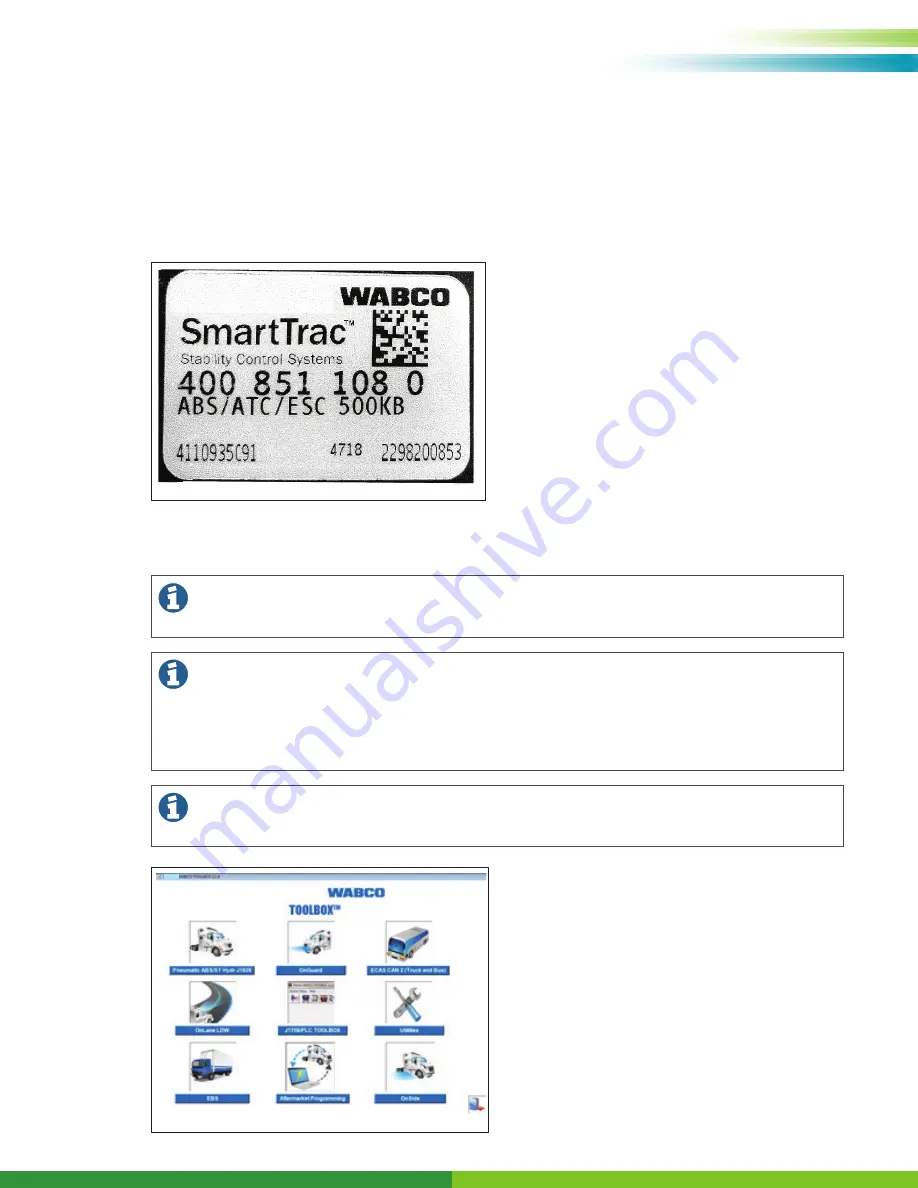
69
Appendix II
Step 4: Load the configuration file into the SmartTrac™ hydraulic ABS module using WABCO’s
TOOLBOX™ Software Aftermarket Programming application.
Begin by verifying you have the latest version TOOLBOX™ Software. First locate the software version on
the WABCO label on the SmartTrac™ hydraulic ABS module. An example of the cab ECU label is shown,
and the ECU software version is circled.
4015716a
Once you have verified you are using the correct version of TOOLBOX™ Software, connect to the vehicle
using recommended J1939 RP1210 diagnostic adapter. Turn the ignition on, open TOOLBOX™, and click
the aftermarket programming application to start programming the SmartTrac™ hydraulic ABS module.
Wireless diagnostic adapters should not be used for aftermarket programming or any other
WABCO programming operation.
It is recommended that aftermarket programming be completed with ignition on only. Do not cycle
the key until the programming operation is complete. Verify the battery is fully charged prior to
performing the programming operation; the vehicle should not be connected to a battery charger
during programming. If the vehicle ignition is known to “time out” while using a key fob, use the
vehicle key so the ignition will stay on during programming. Use WABCO‘s Bench Programming
Unit and SmartTrac™ hydraulic EPI bench test cable for programming outside of the vehicle.
For complete instructions for using TOOLBOX™ Software, refer to the TOOLBOX™ Quick
Start Guide: OM1618.
4013315a


















