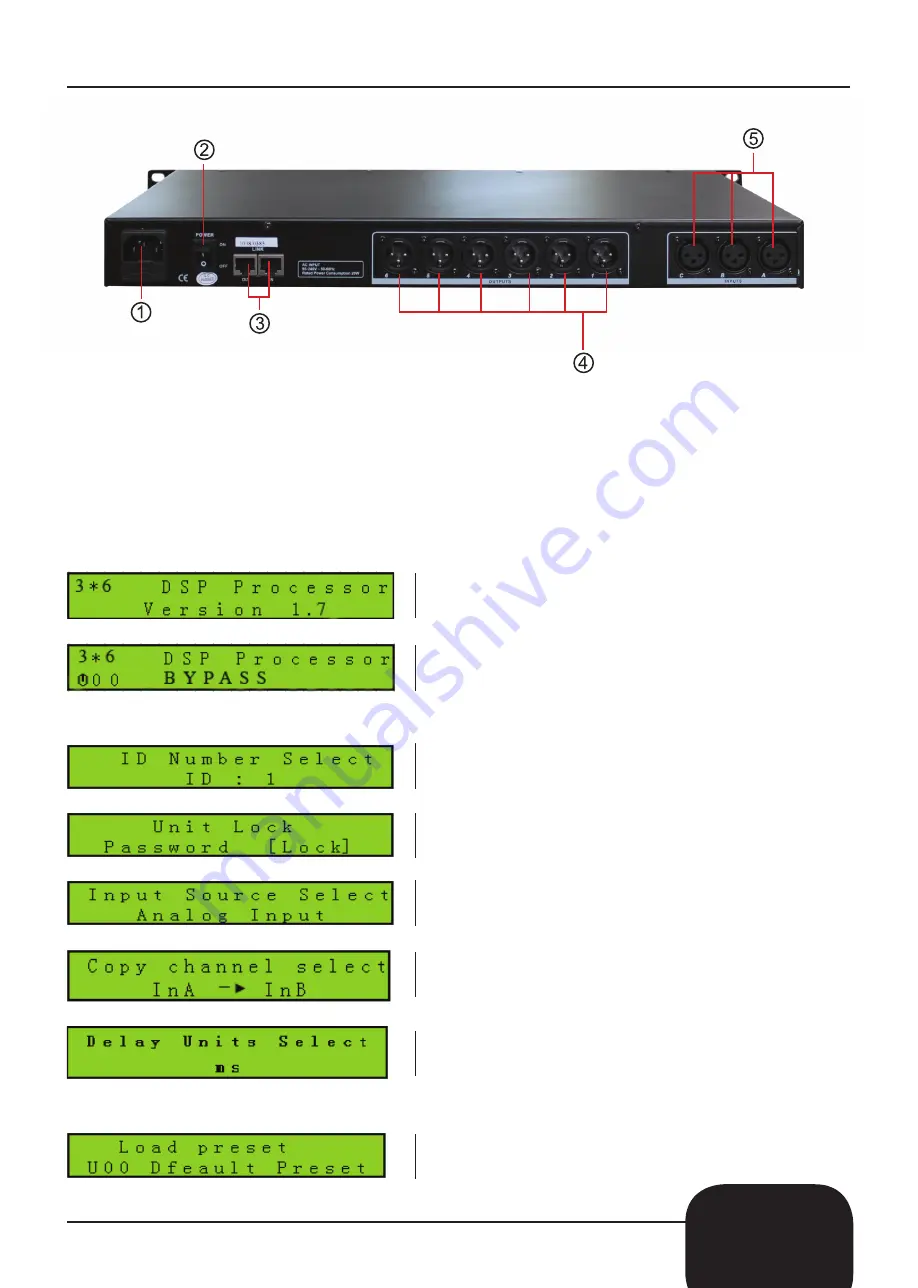
55
Rear Panel
1) Input power supply: Connects the IEC power cable
2) On/Off switch: Powers the unit on and off.
3) In/Out link sockets: To link further units or to connect to a PC
In: CAT-5 cable - 1-Pin RS-485+, Out: CAT-5 - 2-Pin RS-485-
4) 3-Pin XLR output sockets (1
-6)
5) 3-Pin XLR input sockets (A-
C
)
Operation:
To operate the unit please follow the instructions below;
To enter setting for the first time please follow the instructions below
To recall or any of the settings please follow the instructions below;
1. On power up, the unit will show the brand, model and the software version.
2. Once it has finished self checking the LCD display will show the brand, model and the
current preset status.
1. To enter an ID for the first time press the
“UTIL”
button and choose from 1-254.
If there is more than 16 units to be linked or if there is a long distance between each
link a parallel connection is needed with a 120Ω resister on the end of the RS-485 cable.
2. Now press the
“UTIL”
button to enter a protection code, the code can either be a word
or a set of numbers.
Please note that the protection code is preset as
“LOCK”
.
3. Press the
“UTIL”
button a third time to enter a signal source setting.
Signal source setting include: pink/white noise and sine wave (20kHz-20kHz).
4. Press the
“UTIL”
button again to enter the copy menu function. You can now choose
between the input and output channels.
5. Now press the
“UTIL”
button a final time to enter a delay setting;
‘mS’
,
“m”
or
“ft”
.
1. To recall one of your saved settings, press the
“RECALL”
button and choose form one
of the saved settings:
“U-00”
-
“U-30”
or simply recall
“F00”.
















