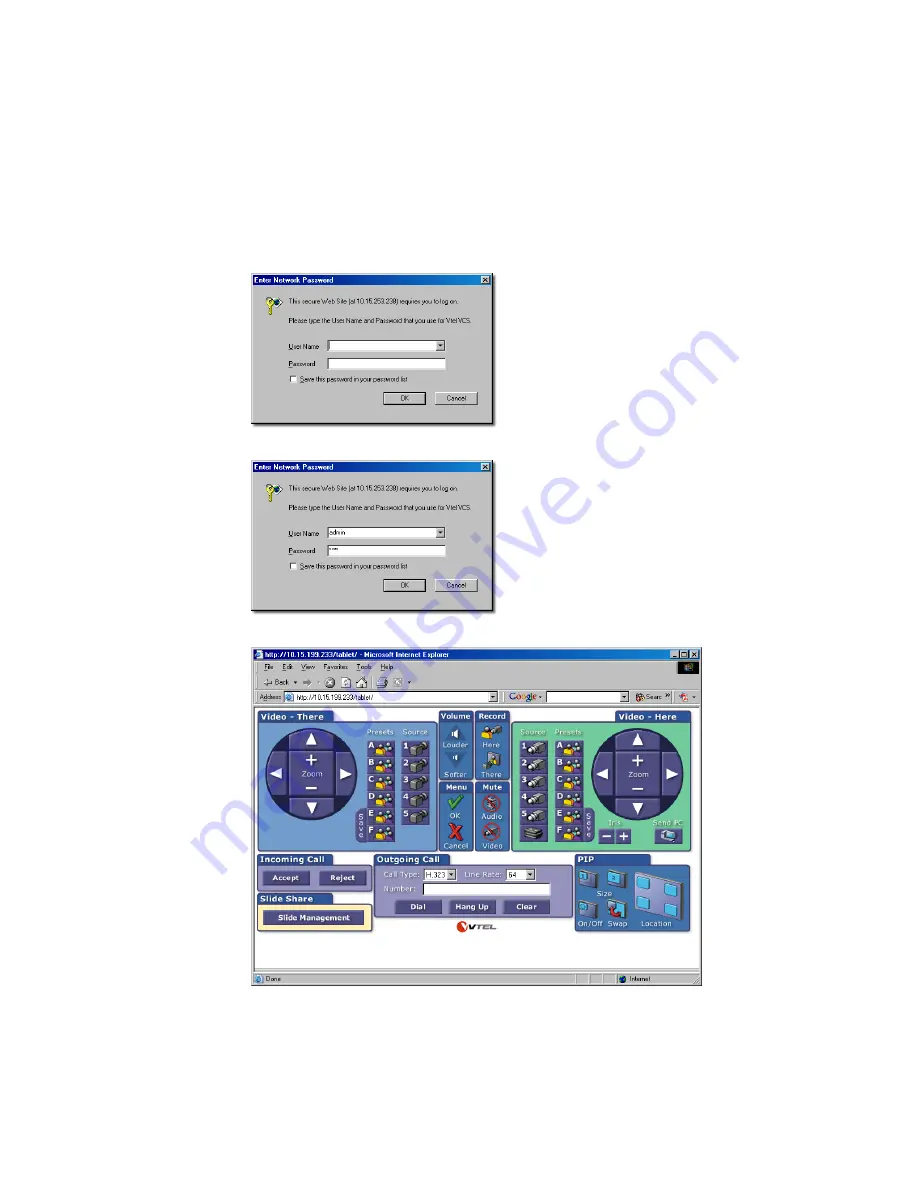
Chapter 8
Soft Tablet
With the web server enabled (System Configuration utility,
System Settings
page), local control of the unit is now available over TCP/IP.
This web server is a service of VCS, not Windows; therefore, VCS system software must be running to access the Soft Tablet.
Accessing the Soft Tablet
From any other PC (logged on to the same network as the videoconferencing system), open an Internet browser and type in the address:
http://(system alias or IP address)/tablet
.
(e.g.,
http://10.15.253.238/tablet
…
OR
…
http://learning_center/tablet
)
A login screen will appear:
Type
admin
(all lower case) for
the User Name
Type
vtel
(all lower case) for
the password
Click
[OK]
Most of the functions available
on the digital graphics tablet
are now available to any
networked PC, e.g., camera
controls, call management, PIP
control, audio controls and
slides.
On the controlling PC, use the
mouse pointer to click on the
desired system control icon.
Summary of Contents for Vista EZ
Page 1: ......

















