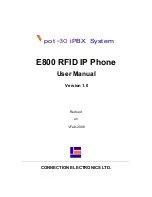E800 RFID IP Phone - User Manual
2.
ICON DESCRIPTION
2.1
HARDWARE KEY ICON
Press “0” Key
Press “9” Key
Press “1” Key
Press “*” Key
Press “2” Key
Press “#” Key
Press “3” Key
Press
▲
Key
Press “4” Key
Press
▼
Key
Press “5” Key
Press CALL Key
Press “6” Key
Press CONF Key
Press “7” Key
Press DISPLAY Key
Press “8” Key
Press one of Function Keys
F1~F3
7