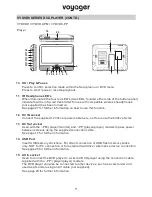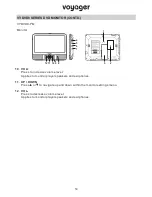25
MEDIA PLAYBACK
The VOYAGER Series of DVD players allow playback of video, photo and audio files
from USB memory sticks and memory cards.
Insert the memory device as shown below, these can only be inserted fully when they are
in the correct orientation, i.e. the memory card has contacts facing the front of the player
as shown below.
Once a memory device is inserted, press the MODE button on the front of the DVD player
or the SOURCE button on the remote control and select Media, the USB or SD as required.
The folders / files stored on the memory device will be listed on screen, this may take a
few seconds depending on how much content is stored on the memory device.
Use the navigation and ENTER buttons to open folders and select files as required.
Viewing
Images
Once an image has been selected a slide show will begin of the images available within
the selected directory.
Press the stop button during the slide show to open the preview screen, from here you
can access the ‘Menu’ to view button functions available during slide show.
To continue select ‘Slide Show’ and press ENTER, alternatively select an image to start
the slide show.
The slide show will automatically stop once images within the selected directory have
been viewed.
Press to return to previous directory.
Music Playback
Once selected a music file (Mp3) will begin playback.
During playback use the play / pause buttons on the remote control or on the front of the
DVD player as required.
Fast forward and rewind can selected using the remote control.
Press to return to previous directory.
Summary of Contents for VYDVD7
Page 1: ...Instruction Manual VYDVD7 VYDVD7 PM VYDVD7 PP VYDVD9 VYDVD9 PM VYDVD9 PP...
Page 2: ......
Page 38: ......
Page 39: ......
Page 40: ...VYDVD S IM EN DE A0 www voyager systems co uk...
Page 41: ...VYDVD S IM EN DE A0 www voyager systems co uk...
Page 42: ......
Page 79: ......
Page 80: ...Bedienungsanleitung VYDVD7 VYDVD7 PM VYDVD7 PP VYDVD9 VYDVD9 PM VYDVD9 PP...