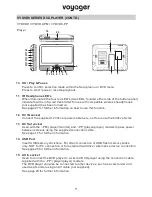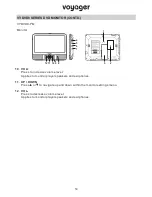2
1
24
REMOTE CONTROL BATTERY REPLACEMENT
To replace the battery please follow given instructions and see diagram below.
1. Using a finger nail move the spring clip to the right and hold in that position.
2. Pull the battery tray away from the main body of the remote control.
3. Replace the battery with correct type (CR2025 3V) taking care that the positive (+)
side is uppermost and not to touch the underside (negative).
Push the battery tray back in to remote control body, making sure it is fully located.
Note:
1. Remove the battery to prevent possible leakage of fluid when not using for long periods
of time (one month or more). if the battery does leak fluid, carefully wipe it out of the
battery case and fit new battery.
2. The battery may present a risk of fire if mistreated. Do not recharge, disassemble or
expose to heat greater than 100 .
Battery Recycling
In accordance with Directive 2006/66/EC of the European Parliament y
°
ou must dispose
of your waste equipment and/or battery by handing it over to an applicable take-back
scheme for the recycling of electronic equipment and/or battery.
For more information please contact your local household waste disposal office
+
Summary of Contents for VYDVD7
Page 1: ...Instruction Manual VYDVD7 VYDVD7 PM VYDVD7 PP VYDVD9 VYDVD9 PM VYDVD9 PP...
Page 2: ......
Page 38: ......
Page 39: ......
Page 40: ...VYDVD S IM EN DE A0 www voyager systems co uk...
Page 41: ...VYDVD S IM EN DE A0 www voyager systems co uk...
Page 42: ......
Page 79: ......
Page 80: ...Bedienungsanleitung VYDVD7 VYDVD7 PM VYDVD7 PP VYDVD9 VYDVD9 PM VYDVD9 PP...