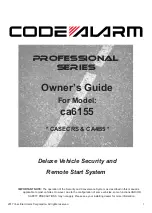4
ca6155 Owners revA
Two Stage Door Unlock (Optional)
If this feature is enabled on your system, pressing the button one time will unlock
only the driver’s door. Press again within three seconds to unlock the remaining
doors.
Activating the Trunk Release Feature (Optional)
If this feature is enabled on your system, pressing and holding the
button for 3
seconds will open the vehicle’s trunk or hatch.
Activating the AUX 1 Output (Optional)
If this feature is enabled on your system, pressing the
and buttons
simultaneously will activate an optional feature. This feature can be programmed for a
wide range of functions like power window or sunroof automation, please consult your
installing dealer to determine the functionality of your system.
Entering AUX Mode and Activating the Additional AUX 2 - 5 Outputs (Optional)
To access the additional AUX outputs, AUX 2, AUX 3, AUX 4, and AUX 5, you must
first enter the transmitters AUX Mode. This will “shift” the functions of the transmitter
buttons from their standard operation to control of the AUX outputs.
AUX Mode - 4 button transmitter:
Press and Hold
and
for 2
seconds, the transmitter LED will flash 1 time. AUX Mode will remain active
for 15 seconds. AUX Mode will exit after 15 seconds of inactivity or by
pressing
and
again for 2 seconds, the transmitter LED will flash 2
times to confirm exit.
Activating outputs while in AUX Mode:
AUX 2:
Press and Hold
for 3 seconds.
AUX 3:
Press and Hold
for 3 seconds.
AUX 4:
Press and Hold
for 3 seconds.
AUX 5:
Press and Hold
for 3 seconds.