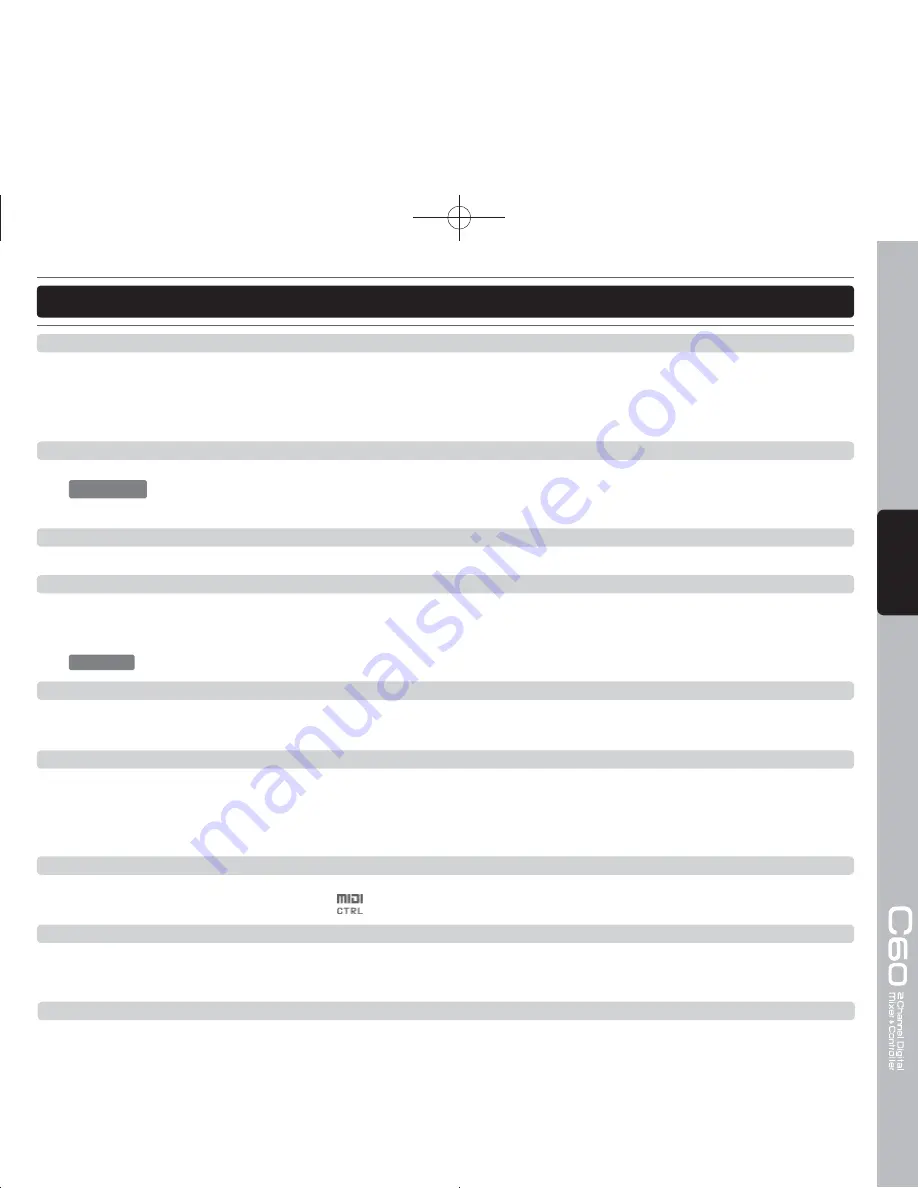
51
ENGLISH
PART NAMES AND FUNCTIONS
27. Balanced XLR Master Output jacks
The Master Output includes a pair of XLR Balanced jacks. The XLR jacks send a high current balanced output
signal. These jacks should be used when you will be driving an amp or other audio equipment with a balanced
input, or whenever you will be running a signal line greater than 15 feet. Always, use these jacks whenever
possible.
28. RCA Master Output jacks
The RCA jacks send a low current unbalanced output signal.
CAUTION
: These jacks should only be used for shorter cable runs to signal processors or looping to another
mixer. For cable runs greater than 15 feet use the XLR BALANCED jacks.
29. Booth Output jacks
Connect to inputs of your active monitors using cables with RCA connectors.
30. Phono/ Line Selector switch
These switches are used to change the voltage line levels of the respected PHONO/ LINE RCA inputs jacks.
When connecting turntables with magnetic cartridges to these jacks be sure the corresponding switch is in the
PHONO” position, and when using line level input devices be sure the switch is in the “LINE” position.
CAUTION
: Always be sure main power is shut off before change the position of the Line Level Selector Switch.
31. GND (Ground Terminal)
Be sure to connect turntable ground leads to either or both of the two available ground terminals. This will reduce
the humming and popping noises associated with magnetic phono cartridges.
32. Channel Phono/ Line Input connectors
Turntables equipped with MM pickup cartridge (All DJ turntable use MM pickup cartridges) may be connected to
these jacks as long as the PHONO/ LINE selector switches is in the “PHONE” position. CD players, Tape Decks
and other line level instruments may only be connected to these jacks as long as the PHONO/ LINE selector
switches is in the “LINE” position. Input volume will be controlled by the Channel gain control knob.
33. Mixer Status switch
You change the Mixer section as a software controller instead of a real mixer. Under software control mode he
input slect display show “MIDI CTRL”
.
34. AUX In jack
CD players, MP3 Player, Tablet Pad and other line level instruments may only be connected to this jack. Input
volume will be controlled by the channel fader. The channel SOURCE SELECTOR SWITCH must be in the "Aux"
position, to monitor any source connected to this jack.
35. MIC 2 jack
This jack is used to connect a microphone to the mixer. Connect your microphone via 1/4 inch jack. The volume
output level for microphone will be controlled by its own respective VOLUME KNOB.
Summary of Contents for C60
Page 1: ...User Manual 使用說明書 ...
Page 23: ...23 中 文 VIRTUALDJ軟 件 的 操 作 功 能 圖 索 引 ...
Page 31: ...31 中 文 備 忘 錄 本手冊中的規格及資訊如有變更 恕不另行通知 請上網下載最新版本 www voxoa pro com index_cn html ...
Page 46: ...46 E N G L I S H PART NAMES AND FUNCTIONS MIXER SECTION ...
Page 52: ...52 E N G L I S H SOFTWARE CONTROL FOR VIRTUALDJ FUNCTIONS MAP ...
Page 62: ......
Page 63: ......
Page 64: ...Printed in China VERSION 1 0 ...