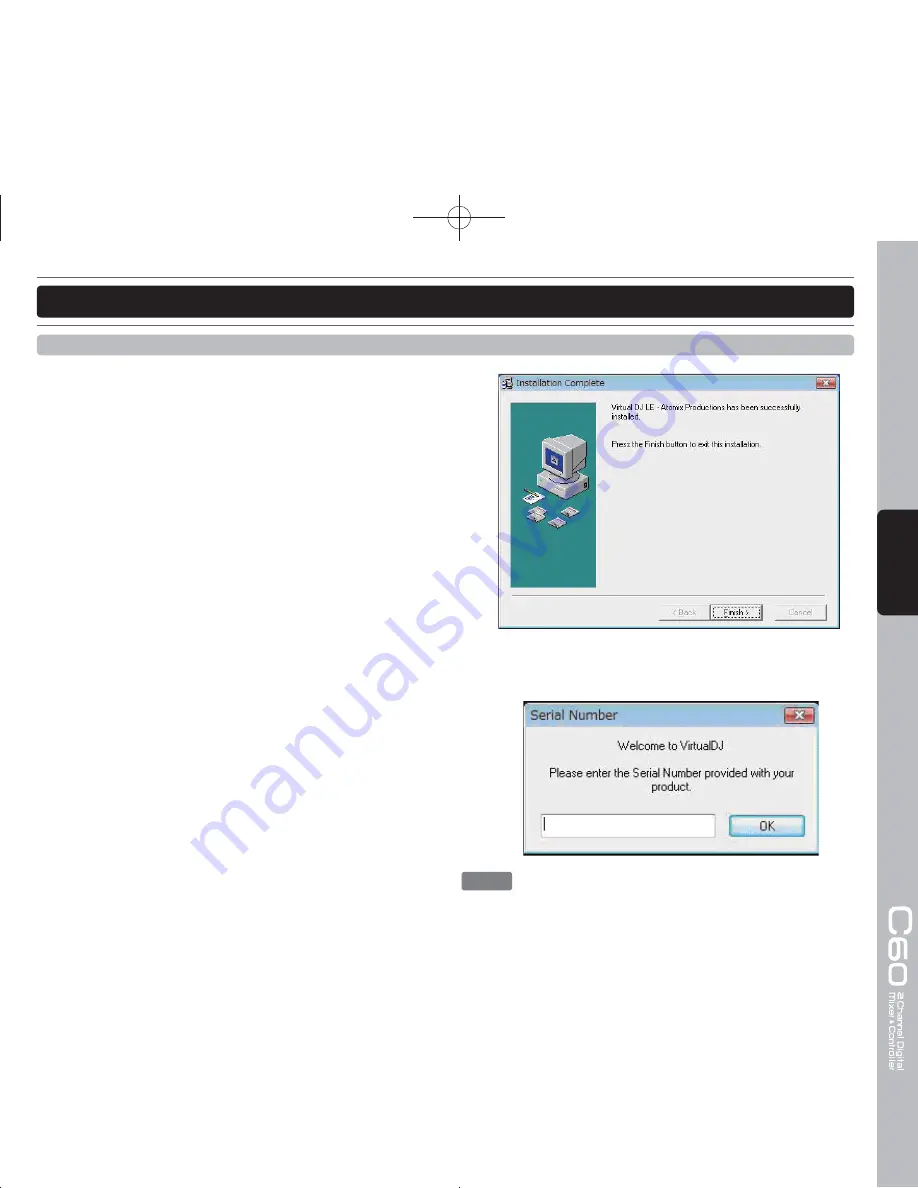
37
ENGLISH
SOFTWARE INSTALLATION INSTRUCTION
INSTALLING VIRTUALDJ FOR WINDOWS
PC SYSTEM REQUIREMENTS
•
Minimum system requirements:
-Intel® Pentium® 4 or AMD Athlon™ XP
-1024x768 resolution
-DirectX compatible soundcard
-512MB RAM
-50MB free on the hard drive
•
RECOMENDED system requirements:
-Intel® Core™ 2 or AMD Athlon™ X2
-1280x1024 resolution
-Multi-channel DirectX compatible soundcard
-1024MB RAM
-200MB free on the hard drive
•
Additional requirements for video mixing:
-2048MB (2GB) RAM
-ATI™ or NVIDIA® video card w/256MB of Dedicated
DDR3 RAM
-Video card must support dual-screen output
•
Supported Operating System:
-MINIMUM: Microsoft® Windows XP SP3 or newer
- R E C O M M E N D E D : M i c r o s o f t ® W i n d o w s 7
Professional 32-bit
-Microsoft® Windows 95, 98, ME, or older are not
supported
INSTALLATION:
Use the following steps to install the DJ software
“VirtualDJ” in the supplied CD-ROM.
Step 1: Insert the included installer disc to your computer.
Step 2: Double click “install_virtualdj_le.exe” to execute
the installer
Step 3: Follow each step in the installation screen for
installation.
Step 4: When the installation completes, click the “Finish”
button to close the installation screen.
Step 5: Double click the VirtualDJ icon created on the
desktop. And then follow the instructions on the
to enter the product serial number.
NOTE
:
The serial number is printed on the back of the CD-ROM
case.
For information about how to use the DJ software, see
the instruction manual for the DJ software or the help
menu. VirtualDJ is an Atomix Productions software. To
install and use the software, you have to accept the
software license agreement. VOXOA Co. shall not be
responsible for any problems with your computer and
other software that may arise from the installation and
use of VirtualDJ.
Summary of Contents for C60
Page 1: ...User Manual 使用說明書 ...
Page 23: ...23 中 文 VIRTUALDJ軟 件 的 操 作 功 能 圖 索 引 ...
Page 31: ...31 中 文 備 忘 錄 本手冊中的規格及資訊如有變更 恕不另行通知 請上網下載最新版本 www voxoa pro com index_cn html ...
Page 46: ...46 E N G L I S H PART NAMES AND FUNCTIONS MIXER SECTION ...
Page 52: ...52 E N G L I S H SOFTWARE CONTROL FOR VIRTUALDJ FUNCTIONS MAP ...
Page 62: ......
Page 63: ......
Page 64: ...Printed in China VERSION 1 0 ...






























