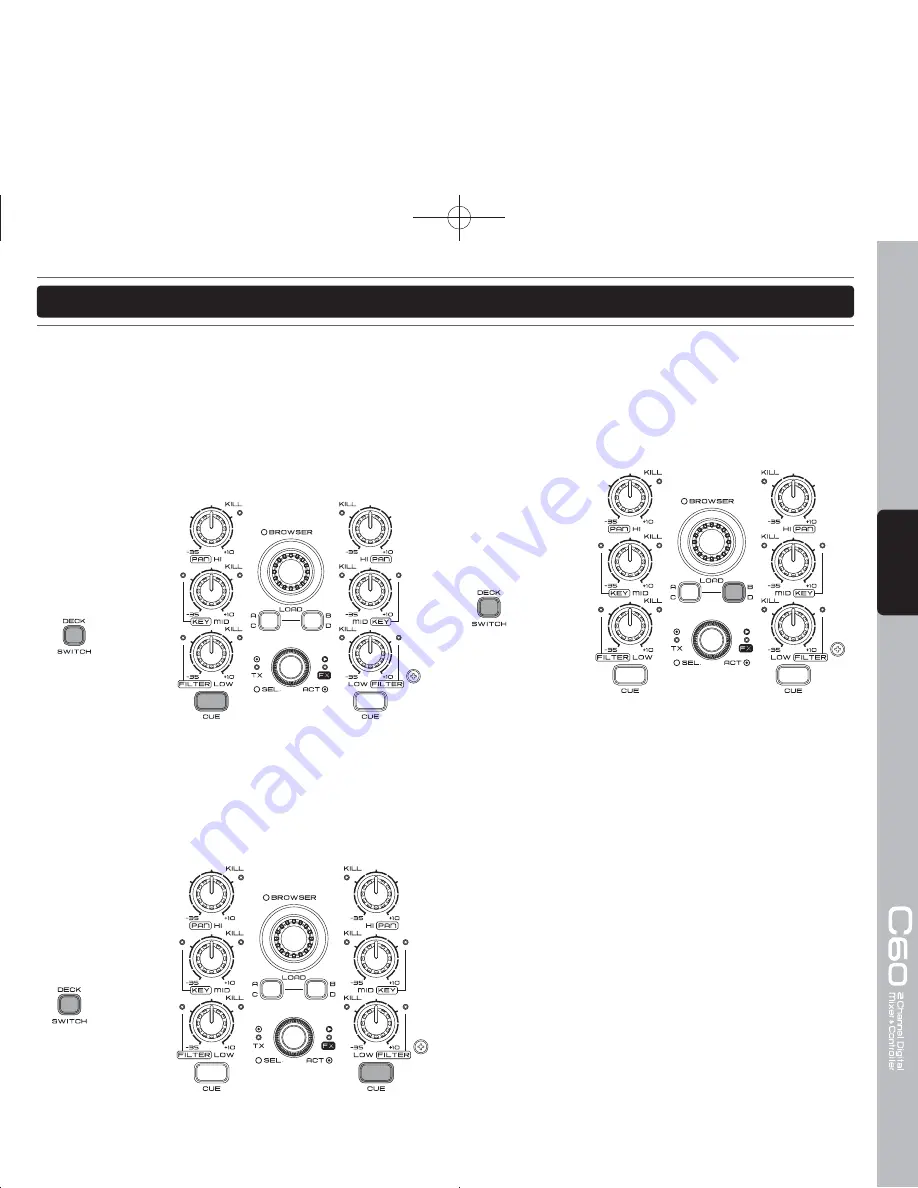
41
ENGLISH
SETUP AND FIRMWARE UPDATE
SETTINGS:
Following functions you can set the VOXOA C60 by
your requirements.
•
SHIFT button
You can change the SHIFT operation mode by hold
the left deck “DECK SWITCH” button for 3 seconds
and press the “Channel 1 Monitor Cue” button to
switch the mode. Default setting is “HOLD” mode.
•
Samples
Default setting is “Deck” section. You can change
the Samples setting by hold the left deck “DECK
SWITCH” button for 3 seconds and press the
“Channel 2 monitor Cue” button to switch the mode.
•
EQ KILL button
You can switch On/Off the EQ KILL function by hold
the left deck “DECK SWITCH” button for 3 seconds
and press the “Load B/D” button to switch the mode.
Default setting is “Disable” the EQ Kill function.
Summary of Contents for C60
Page 1: ...User Manual 使用說明書 ...
Page 23: ...23 中 文 VIRTUALDJ軟 件 的 操 作 功 能 圖 索 引 ...
Page 31: ...31 中 文 備 忘 錄 本手冊中的規格及資訊如有變更 恕不另行通知 請上網下載最新版本 www voxoa pro com index_cn html ...
Page 46: ...46 E N G L I S H PART NAMES AND FUNCTIONS MIXER SECTION ...
Page 52: ...52 E N G L I S H SOFTWARE CONTROL FOR VIRTUALDJ FUNCTIONS MAP ...
Page 62: ......
Page 63: ......
Page 64: ...Printed in China VERSION 1 0 ...
















































