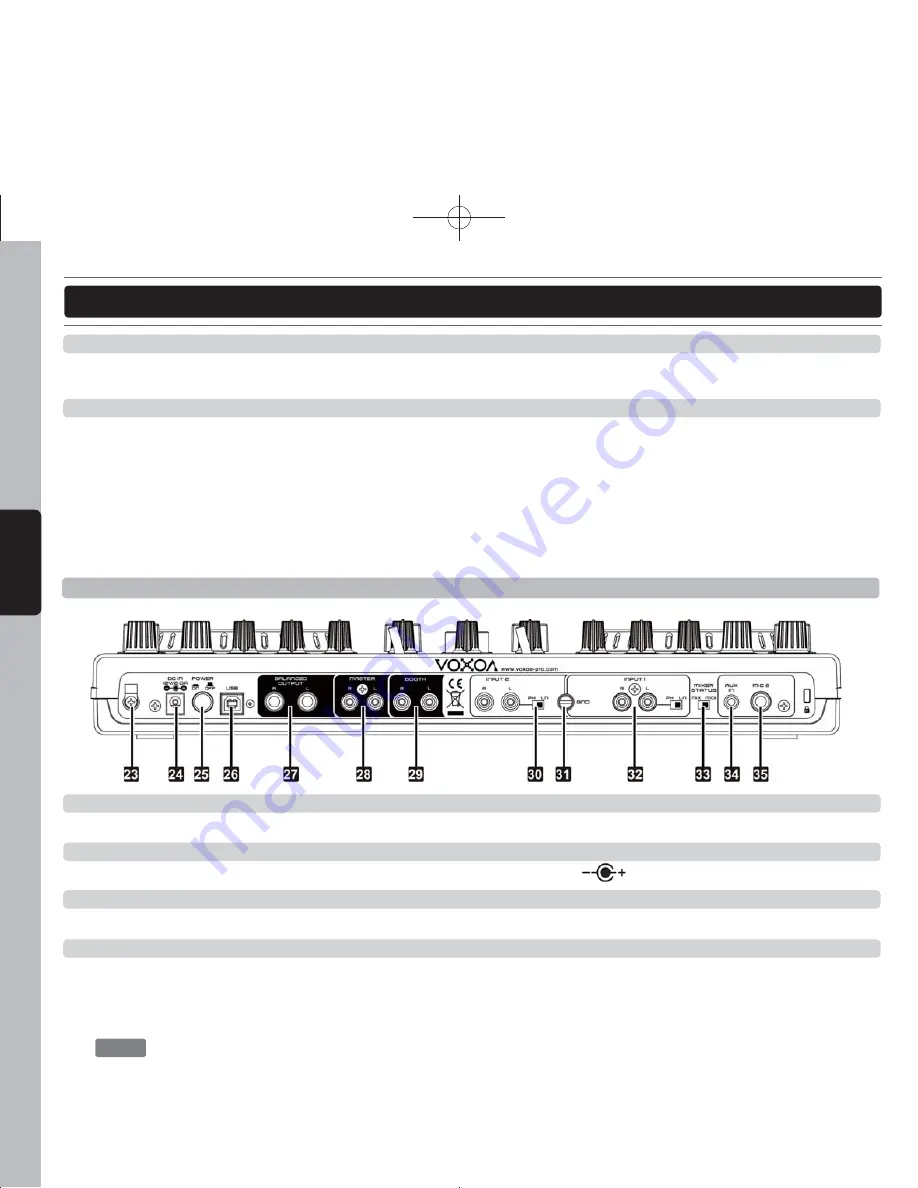
50
ENGLISH
PART NAMES AND FUNCTIONS
REAR PANEL
21. Cue Level control
This rotary knob is used to adjust the headphone volume output level. Turn the knob in a clockwise direction to
increase the headphone volume.
22. Phones jacks
These jacks are used to connect your headphones to the device allowing you to monitor the cue channel.
Always be sure the CUE LEVEL VOLUME is set to minimum before you put the headphones on.
23.Power cord fastener
To fasten the power cord to avoid unplugging the cord by accident.
24.Power Connector
Plug in power adapter here. Please use only a 12V 2.0A DC adaptor.
25. Power Switch
Turn this unit power ON/OFF.
26. USB MIDI port
After hooking up your computer with the USB 1.1 Connections, your computer will detect them respectively as
an external sound card (USB Code). You may either play music on your computer or send it via the USB 1.1
Connections as a signal source to the device; alternatively, you may record the Master output signal on your
computer using the USB 1.1 Connection.
NOTE
:
(1) The sent Master Output Signal is not infl uenced by the position of the volume controls. To use the USB
1.1 Connection, please also refer to the operation manual of your computer and the programmers
used.
(2) USB cable no more than 3m long.
Summary of Contents for C60
Page 1: ...User Manual 使用說明書 ...
Page 23: ...23 中 文 VIRTUALDJ軟 件 的 操 作 功 能 圖 索 引 ...
Page 31: ...31 中 文 備 忘 錄 本手冊中的規格及資訊如有變更 恕不另行通知 請上網下載最新版本 www voxoa pro com index_cn html ...
Page 46: ...46 E N G L I S H PART NAMES AND FUNCTIONS MIXER SECTION ...
Page 52: ...52 E N G L I S H SOFTWARE CONTROL FOR VIRTUALDJ FUNCTIONS MAP ...
Page 62: ......
Page 63: ......
Page 64: ...Printed in China VERSION 1 0 ...