YOUR VOLVO
* Option/accessory.
28
Volvo ID
Volvo ID provides access to a wide range of per-
sonalized Volvo services
1
online.
It is possible to create a Volvo ID from the car,
volvocars.com or Volvo On Call app
2
. Certain
functions and services require that the car is reg-
istered to a personal Volvo ID. Registering the
Volvo ID to the car makes a wide range of Volvo
services available directly from the car.
Examples of services:
•
Volvo On Call
*
- Volvo ID is used when log-
ging in to the Volvo On Call app.
•
Send to Car - Makes it possible to send an
address from an Internet map service directly
to the car.
•
Book Service and Repair - Register your pre-
ferred workshop/retailer at volvocars.com to
be able to book service directly from the car.
Advantages of Volvo ID
•
One user name and one password to access
online services, i.e. only one username and
one password to remember.
•
If the username/password for a service (e.g.
Volvo On Call) is changed, then it is also
changed automatically for other services.
Related information
•
Creating and registering a Volvo ID (p. 28)
•
Book service and repair (p. 579)
Creating and registering a Volvo ID
It is possible to create a Volvo ID in different
ways. If the Volvo ID is created at volvocars.com
or with Volvo On Call app, the Volvo ID must
also be registered to the car to enable use of the
various Volvo ID services.
Create a Volvo ID with the app
1. Download the Volvo ID app from
Download
Centre
in the centre display's app view.
2. Start the app and register a personal email
address.
3. Follow the instructions that are automatically
sent to the specified email address.
> A Volvo ID has now been created and
automatically registered to the car.
Volvo ID services can now be used.
Create a Volvo ID on the Volvo Cars website
1. Go into www.volvocars.com and log in
3
using
the icon at the top right. Select Create Volvo
ID.
2. Enter a personal email address.
3. Follow the instructions that are automatically
sent to the specified email address.
> A Volvo ID has now been created. Read
below to learn how to register the ID to
the car.
1
The services available may vary over time and vary depending on equipment level and market.
2
If you have Volvo On Call
*
.
3
Available in certain markets.
Summary of Contents for S90 TWIN ENGINE
Page 1: ...S90 T W I N E N G I N E OWNER S MANUAL ...
Page 2: ......
Page 17: ...15 ALPHABETICAL INDEX Alphabetical Index 645 ...
Page 18: ......
Page 19: ...OWNER INFORMATION ...
Page 28: ......
Page 29: ...YOUR VOLVO ...
Page 43: ...SAFETY ...
Page 76: ......
Page 77: ...DISPLAYS AND VOICE CONTROL ...
Page 146: ......
Page 147: ...LIGHTING ...
Page 161: ...WINDOWS GLASS AND MIRRORS ...
Page 177: ...SEATS AND STEERING WHEEL ...
Page 191: ...CLIMATE ...
Page 223: ...KEY LOCKS AND ALARM ...
Page 243: ...KEY LOCKS AND ALARM 241 Country Area Type approval Oman Serbia ...
Page 246: ... KEY LOCKS AND ALARM 244 Country Area Type approval Oman Serbia ...
Page 266: ......
Page 267: ...DRIVER SUPPORT ...
Page 403: ...HYBRID INFORMATION ...
Page 424: ......
Page 425: ...STARTING AND DRIVING ...
Page 484: ......
Page 485: ...SOUND MEDIA AND INTERNET ...
Page 539: ...WHEELS AND TYRES ...
Page 565: ...LOADING STORAGE AND PASSENGER COM PARTMENT ...
Page 577: ...MAINTENANCE AND SERVICE ...
Page 629: ...SPECIFICATIONS ...
Page 661: ......
Page 662: ...TP 25059 English Int AT 1746 MY18 Copyright 2000 2017 Volvo Car Corporation ...