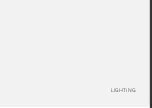DISPLAYS AND VOICE CONTROL
}}
133
Renaming a driver profile
It is possible to change the name of the different
driver profiles used in the car.
1. Press
Settings
in the top view in the centre
display.
2. Press
System
Driver Profiles
.
3. Select
Edit Profile
.
> A menu opens, where the profile can be
edited.
4. Tap in the box
Profile Name
.
> A keyboard appears, and it is possible to
change the name. Tap on
to close
the keyboard.
5. Save the name change by pressing
Back
or
Close
.
> The name has now been changed.
A profile name cannot start with a space, as
the profile name will not then be saved.
Related information
•
Selecting driver profile (p. 132)
•
Keyboard in centre display (p. 120)
Resetting settings in the driver
profiles
Settings that have been saved to one or more
driver profiles can be reset if the car is station-
ary.
Factory reset
is only possible when the car
is stationary.
1. Press
Settings
in the top view.
2. Press
System
Factory reset
Reset
Personal Settings
.
3. Select one of the options
Reset for the
active profile
,
Reset for all profiles
or
Cancel
.
Related information
•
•
Resetting settings in the centre display
(p. 129)
Linking remote control key to driver
profile
It is possible to link your key to a driver profile.
The driver profile along with all of its settings will
then be automatically selected every time the car
is used with that specific remote control key.
The first time the remote control key is used, it is
not linked to any specific driver profile. When the
car is started, the
Guest
profile will automatically
be activated.
A driver profile can be selected manually without
linking it to the key. When the car is unlocked,
the last active driver profile is activated. Once the
key has been linked to a driver profile, a driver
profile does not need to be selected when that
specific key is used.
Linking a remote control key to a driver
profile
First select the profile to be linked to the key, if
the profile to be linked is not already active. The
active profile can then be linked to the key.
1. Press
Settings
in the top view in the centre
display.
2. Press
System
Driver Profiles
.
3. Select the desired profile. The display returns
to the home view. The
Guest
profile cannot
be linked to a key.
Summary of Contents for S90 TWIN ENGINE
Page 1: ...S90 T W I N E N G I N E OWNER S MANUAL ...
Page 2: ......
Page 17: ...15 ALPHABETICAL INDEX Alphabetical Index 645 ...
Page 18: ......
Page 19: ...OWNER INFORMATION ...
Page 28: ......
Page 29: ...YOUR VOLVO ...
Page 43: ...SAFETY ...
Page 76: ......
Page 77: ...DISPLAYS AND VOICE CONTROL ...
Page 146: ......
Page 147: ...LIGHTING ...
Page 161: ...WINDOWS GLASS AND MIRRORS ...
Page 177: ...SEATS AND STEERING WHEEL ...
Page 191: ...CLIMATE ...
Page 223: ...KEY LOCKS AND ALARM ...
Page 243: ...KEY LOCKS AND ALARM 241 Country Area Type approval Oman Serbia ...
Page 246: ... KEY LOCKS AND ALARM 244 Country Area Type approval Oman Serbia ...
Page 266: ......
Page 267: ...DRIVER SUPPORT ...
Page 403: ...HYBRID INFORMATION ...
Page 424: ......
Page 425: ...STARTING AND DRIVING ...
Page 484: ......
Page 485: ...SOUND MEDIA AND INTERNET ...
Page 539: ...WHEELS AND TYRES ...
Page 565: ...LOADING STORAGE AND PASSENGER COM PARTMENT ...
Page 577: ...MAINTENANCE AND SERVICE ...
Page 629: ...SPECIFICATIONS ...
Page 661: ......
Page 662: ...TP 25059 English Int AT 1746 MY18 Copyright 2000 2017 Volvo Car Corporation ...