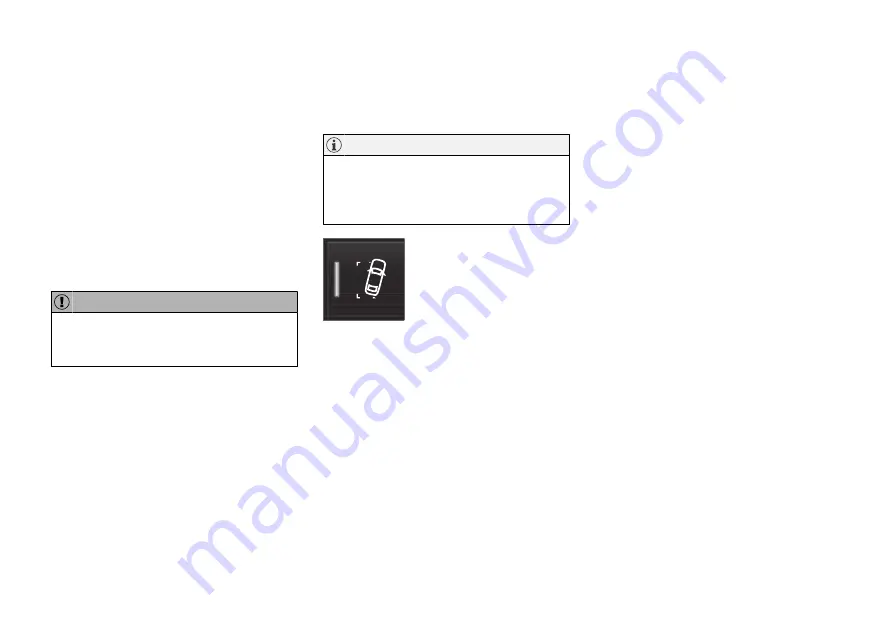
DRIVER SUPPORT
* Option/accessory.
397
2. Be prepared to stop the car when instructed
by the graphic and message on the centre
display.
3. Select reverse gear and drive slowly back-
wards.
4. Be prepared to stop the car when instructed
by the graphic and message on the centre
display.
The function is deactivated automatically and the
graphics and message show that parking is com-
plete. It may be necessary for the driver to correct
the car’s position. Only the driver can determine
whether the car is properly parked.
The warning distance is shorter when the
sensors are used by PAP compared with
when Park Assist uses the sensors.
Related information
•
Leaving a car park with Park Assist
Pilot
The function
Park Out
can also help the driver
to leave a parking space.
When leaving a parking space, the
Park Out
function must only be used for a parallel-
parked car - it does not work for a perpendic-
ular-parked car.
The
Park Out
function is acti-
vated in the centre display's
function view or in the camera
view.
Proceed as follows:
1. Tap on the
Park Out
button in the function
view or in the camera view.
2. Use the direction indicator to select the
direction in which the car should leave the
parking space.
3. Be prepared to stop the car when instructed
by the graphic and message on the centre
display - follow the instructions in the same
way as for the parking procedure.
Note the steering wheel can "spring" back when
the function is completed - the driver may then
need to turn the steering wheel back to the maxi-
mum steering angle in order to leave the parking
space.
If PAP considers that the driver can leave the
parking space without any extra manoeuvring
then the function will be stopped, even if the
driver may consider that the car is still in the
parking space.
Related information
•
Summary of Contents for S90 TWIN ENGINE
Page 1: ...S90 T W I N E N G I N E OWNER S MANUAL ...
Page 2: ......
Page 17: ...15 ALPHABETICAL INDEX Alphabetical Index 645 ...
Page 18: ......
Page 19: ...OWNER INFORMATION ...
Page 28: ......
Page 29: ...YOUR VOLVO ...
Page 43: ...SAFETY ...
Page 76: ......
Page 77: ...DISPLAYS AND VOICE CONTROL ...
Page 146: ......
Page 147: ...LIGHTING ...
Page 161: ...WINDOWS GLASS AND MIRRORS ...
Page 177: ...SEATS AND STEERING WHEEL ...
Page 191: ...CLIMATE ...
Page 223: ...KEY LOCKS AND ALARM ...
Page 243: ...KEY LOCKS AND ALARM 241 Country Area Type approval Oman Serbia ...
Page 246: ... KEY LOCKS AND ALARM 244 Country Area Type approval Oman Serbia ...
Page 266: ......
Page 267: ...DRIVER SUPPORT ...
Page 403: ...HYBRID INFORMATION ...
Page 424: ......
Page 425: ...STARTING AND DRIVING ...
Page 484: ......
Page 485: ...SOUND MEDIA AND INTERNET ...
Page 539: ...WHEELS AND TYRES ...
Page 565: ...LOADING STORAGE AND PASSENGER COM PARTMENT ...
Page 577: ...MAINTENANCE AND SERVICE ...
Page 629: ...SPECIFICATIONS ...
Page 661: ......
Page 662: ...TP 25059 English Int AT 1746 MY18 Copyright 2000 2017 Volvo Car Corporation ...
















































