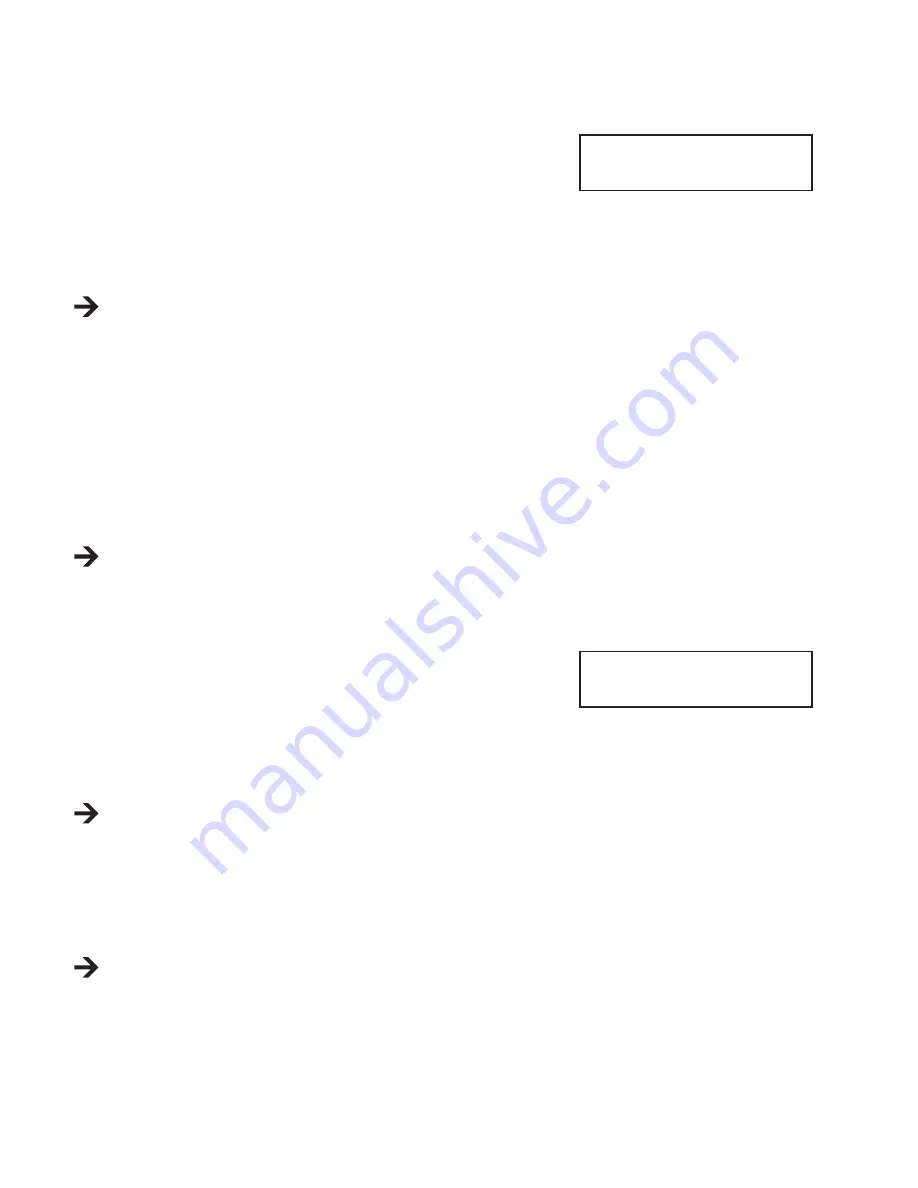
79
c) Automatic Charge Mode ("CHARGE Aut")
In automatic charge mode, the charger checks the condition of the connected
rechargeable battery (e.g. the inner resistance) and calculates the charging
current from this. You need to set an upper limit for the charging current so
that the rechargeable battery is not damaged by a too-high charging current.
Depending on the rechargeable battery and its inner resistance, shorter charging times may be achieved in the
rechargeable battery programme "CHARGE Aut" than in the rechargeable battery programme "CHARGE Man"
(chapter 12. b).
Proceed as in the rechargeable battery programme "CHARGE Man" for setting and operation (chapter 12. b).
The only difference is that you do not set the actual charging current, but the limit for the maximum charging
current that the charger must not exceed for reasons of safety.
d) Discharging Rechargeable Batteries ("DISCHARGE")
This rechargeable battery program can be used to put partially charged NiMH-/NiCd rechargeable batteries into a
defined starting condition or to perform a measurement of the rechargeable battery capacity.
Specifically NiCd rechargeable batteries should not be recharged from a partially discharged condition, since the
capacity may reduce by this (memory effect).
The maximum possible discharging current depends on the battery type, battery capacity and number of
cells. The max. discharge output of the charger is 10 W. This limits the max. possible discharge current of
rechargeable batteries with multiple cells.
Discharge a NiMH or NiCd battery as follows:
• Set the rechargeable battery type as described in chapter 12. a) (NiMH or
NiCd) and select the rechargeable battery programme "DISCHARGE".
The set rechargeable battery type (NiMH or NiCd) is shown in the upper
left of the display, and the rechargeable battery programme next to it.
The value in the lower left indicates the currently set discharging current; the value on the lower right represents
the deactivation voltage at the end of the discharge process.
Use the buttons "INC" or "DEC" to select a different rechargeable battery programme; use the button
"ESC/MODE/STOP" to return to the main menu.
• To change the value for the discharging current and the deactivation voltage, briefly push the "START/ENTER"
button. The discharging current flashes.
• Set the discharging current with the buttons "INC" and "DEC". Keep the respective button pressed for quick
adjustment.
The maximum possible discharging current depends on the battery type and number of cells. The maximum
discharging power is 10 W.
NiMH DISCHARGE
1.0A 6.0V
NiMH CHARGE Aut
CUR LIMIT 1.0A
Summary of Contents for V-CHARGE 80GPS
Page 21: ...21 10 MEN STRUKTUR...
Page 69: ...69 10 MENU STRUCTURE...
Page 98: ...98...
Page 99: ...99...
















































