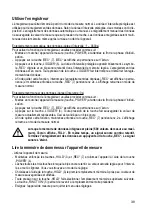27
The serial data signal is made up of 16 bits in the following order:
D15 D14 D13 D12 D11 D10 D9 D8 D7 D6 D5 D4 D3 D2 D1 D0
The data bits carry the following information:
D15
Start signal
D14
4
D13
Display line indicator: 1 = upper line, 2 = lower line
D11+D12 Unit on the display:
92 = m/s
2
93 = mm/s
94 = mm
95 = cm/s
96 = inch
97 = ft/s
2
98 = inch/s
57 = G
D10
Polarity: 0 = positive, 1 = negative
D9
Position of decimal point (DP) from right to left:
0 = no DP, 1 = 1 DP, 2 = 2 DP, 3 = 3 DP
D8 down Measuring result
to
D1
D8 = most significant bit (MSD), D1 = least significant bit (LSD).
If 1234 is displayed, the corresponding bit formation reads “00001234”.
D0
End signal
RS-232 settings: Baud rate: 9600, parity: none, data bits: 8, stop bit: 1 (9600, N, 8, 1)
Maintenance and cleaning
Apart from battery replacements and occasional cleaning, the device is maintenance-free. Use a clean,
lint-free, antistatic and dry cloth to clean the device. Do not use any abrasive or chemical agents or
detergents containing solvents.
Replacing the battery
If the battery symbol
appears on the display, the battery has to be replaced as soon as possible to
prevent faulty measurements.
Proceed as follows to replace the battery:
- Switch off the meter
- Loosen the battery compartment screw on the back and slide the lid off the housing in the direction of
the arrow.
- Replace the used battery with a new alkaline battery of the same type (e.g. 1604A).
- Properly close the housing again in reverse order.