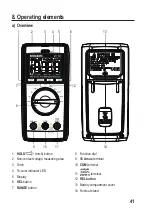g) Frequency (>10 Hz) / duty ratio measurement (%)
This measuring function is not suitable for measuring mains current!
The DMM can be used to measure and indicate signal voltage frequencies up to 10
MHz.
The maximum input amplitude is 30 Vrms.
Please observe the input values in the technical data.
1. Set the function dial to Hz%, Hz will appear on
the display.
2. Short press the SEL button to switch between
frequency “Hz” and duty ratio “%” measurement.
3. Connect the test leads to the terminals:
- Red test lead to the
terminal.
- Black test lead to the COM terminal.
4. Connect the test lead probes to the correct test
points in the circuit.
Duty ratio: The pulse duration of the positive
half wave is displayed as a percentage.
50% is displayed for a symmetrical signal.
5. When finished measuring, disconnect the test
leads and switch the power OFF.
50