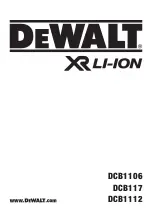41.VW.2210.3102_BA_V00_EN
VAS 681 003A
34
EN | Operation
Using the LC display
Function keys
The function keys F1 to F4 are arranged below the LC display.
You can use the function keys to navigate through the menu on the LC display, make settings
and change parameters. Each function key is assigned a situation-specific function, which is
shown on the LC display directly above the respective function key.
The function keys can be assigned the following functions:
Function
key
Assignment
Function
F1
Back:
Exit the current setting.
Delete:
Delete the set parameter.
F2
Detail:
Display the operating parameters.
Down:
Scroll down through the selection options.
F3
Up:
Scroll up through the selection options.
Wrench:
Display the configuration parameters.
F4
Info:
Display the information parameters.
Select:
Select the highlighted menu item.
Confirm:
Confirm the set parameter.