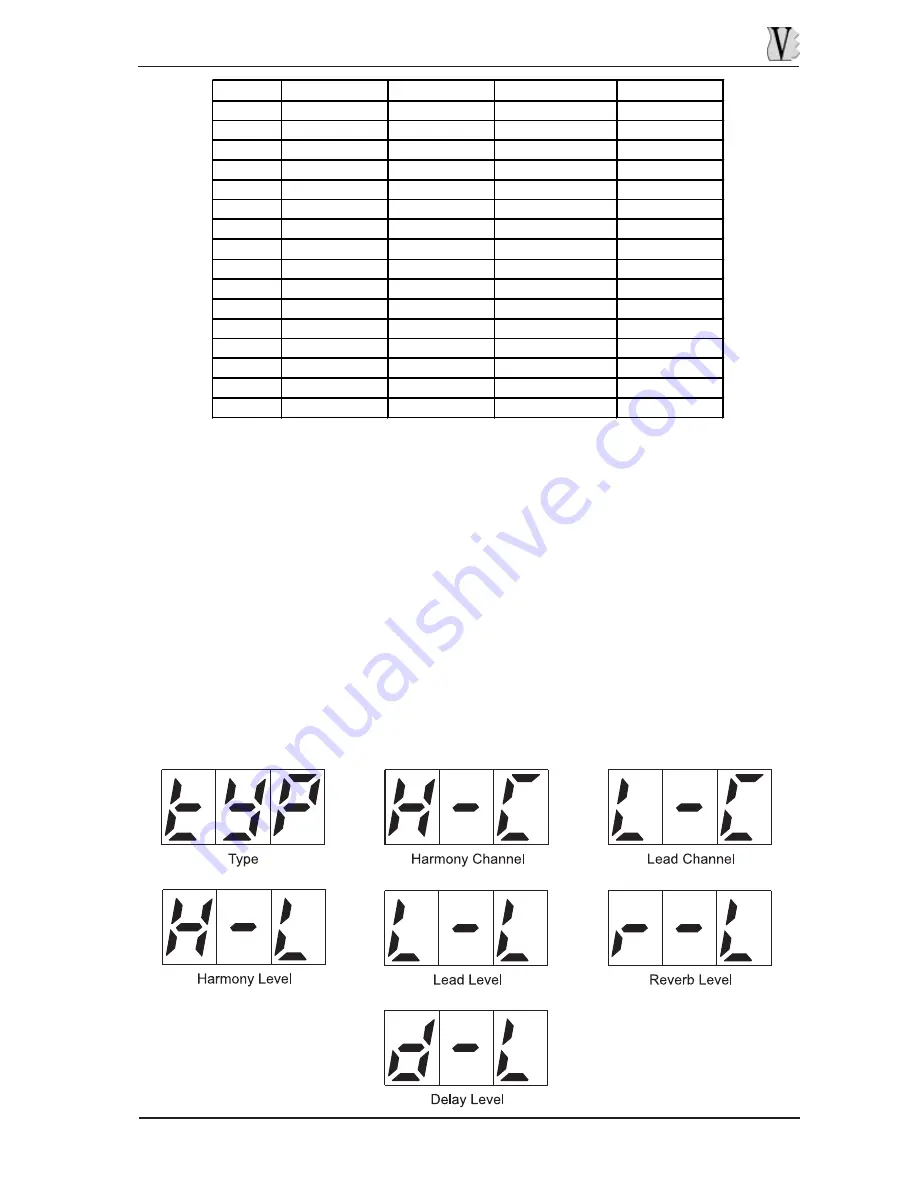
RD-80e
DATA FILER
Select the new colour using the [DEC] and [INC] keys and press the [ESC] key to exit from
the function and save the new settings.
The colour selection procedure is identical for all the functions.
9.6 VOCAL HARMONIZER
As we have seen when describing the settings of the remote video interface, the RD80e
can be connected to the HVP. In this section we will describe the settings relating to the
vocal harmoniser.
For further information about the connections, refer to section 4.
To access the vocal harmoniser setup functions, select the Vocal Harmonizer option (“Har”
video page). The video pages of the functions concerned are the following:
91
Color #
Back Color
Text Color
Spell Color
Chord Color
1
Black
Black
Black (reverse)
Black
2
Navy
Navy
Navy (reverse)
Navy
3
Red
Red
Red (reverse)
Red
4
Pink
Pink
PinK (reverse)
Pink
5
Green
Green
Green (reverse)
Green
6
Blue
Blue
Blue (reverse)
Blue
7
Yellow
Yellow
Yellow (reverse)
Yellow
8
White
White
White (reverse)
White
9
Black
10
Navy
11
Red
12
Pink
13
Green
14
Blue
15
Yellow
16
White
















































