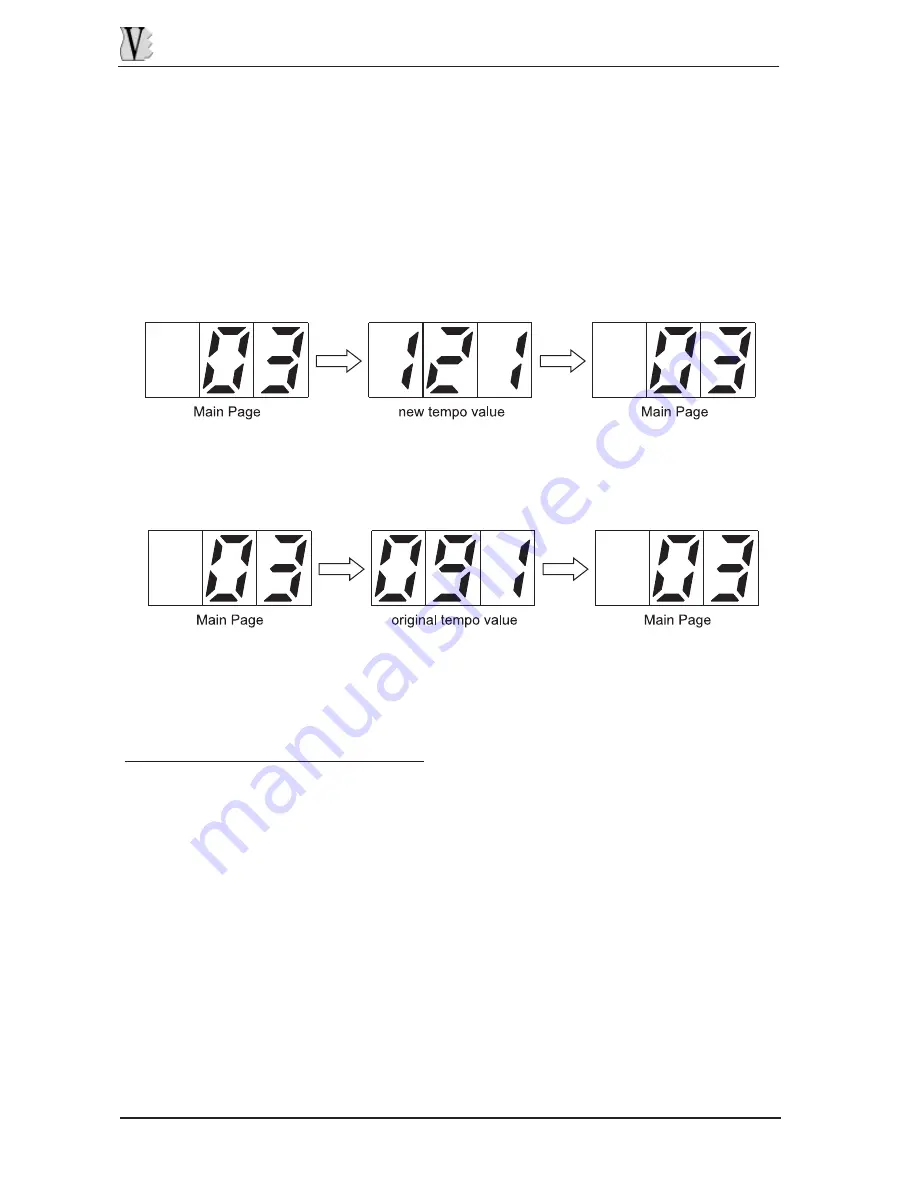
RD-80e
DATA FILER
6.3 ADJUSTING THE METRONOME TEMPO
The TEMPO function allows the user to vary the metronome tempo of a song being played.
As for the other Real Time functions, pressing the [TEMPO] key quickly activates (LED
on) or deactivates (LED off) the variation in tempo which can be set in the TEMPO SETUP
function.
When the function is activated, the display will show the new metronome tempo value for
a few seconds, after which it will return to display of the Main Page:
Alla disattivazione della funzione verrà visualizzato analogamente il valore di tempo
originale.
6.3.1 TEMPO SETUP
Prolonged pressure on the [TEMPO] key gives access to the TEMPO SETUP function
video page, which allows adjustment of the percentage variation of the metronome tempo
(and not the absolute tempo of the song) in order to ensure a proportional variation even
in case of rallentandos or accelerandos programmed during playback of the song.
Note that this value represents the percentage calculation which the instrument will carry
out to set the new bpm (beats per minute) value.
A value of 100 means that the new tempo will be 100% of the original value, so there will
be no variations. If a variation of 200% is set, the new metronome tempo value will be
twice the original. The possible percentage variations cover a range of values from 50% to
200%.
Press [ENTER] to save the new value or [ESC] to abort the operation (the original value of
the function will be left unchanged). In both cases the display will return to the Main Page.
68






























