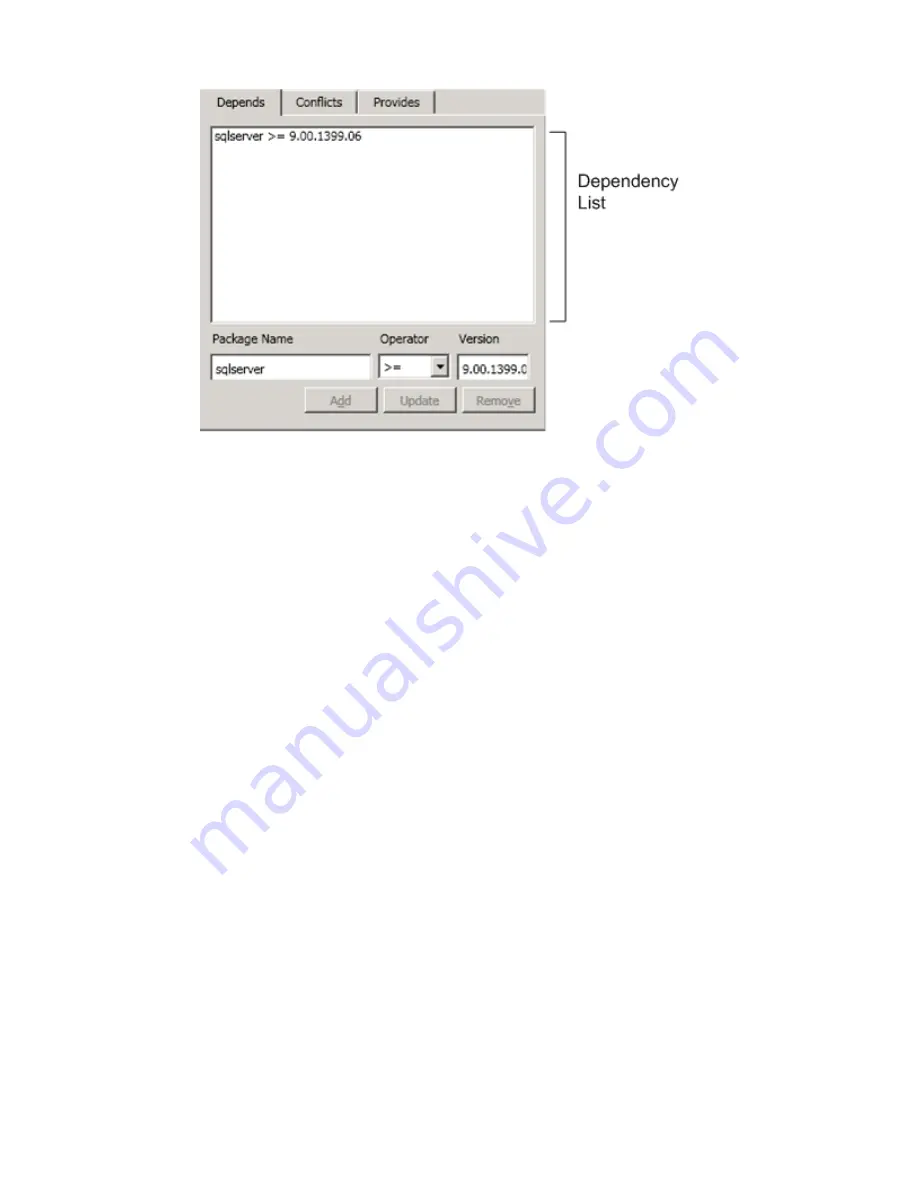
4. In the
Package Name
text box, type the name of the package. The package name typed in the text box
must match the name of the package as it exists in the software repositories. For example, if you create
a dependency for a sqlserver >= 9.00.1399.06, a package with the name sqlserver must exist in the
repositories in order for the dependency to be met.
5. In the
Operator
drop-down list, select the operator used to specify the required version.
6. In the
Version
text box, type the version of the dependency package that must be installed before the
current package is installed.
7. Click
Add
.
Create Packages as Dependency Containers
You can use package dependencies as a way to install several packages with one action. You can create
packages without any installation files but containing multiple dependencies for all the software packages
you want to install. This package serves as the container for multiple package dependencies.
The packages are specified on the Depends tab when you create the package. At the time of installation the
Package Manager will review the installed packages it knows to be installed on the machine, identify any
packages that are not yet installed, look through the repository, locate the candidate packages, and then
install the files.
During installation, the dependencies are not processed in the order they appear in the list. If you need
packages to install in a particular order, you should "chain" the packages. For example, if antivirus must be
installed before backuptools, you should make antivirus a dependency of backuptools rather than
including it as a dependency in the current package, as displayed in the example.
In the following procedure, a collection of packages are added to one package to install on a newly
configured server. The dependency packages are backuptools, sqlserver, and antivirus.
vCenter Configuration Manager Software Provisioning Components Installation and User's Guide
26
VMware, Inc.






























