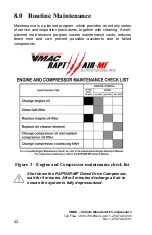VMAC
– Vehicle Mounted Air Compressors
Toll Free:
1-800-738-8622 Local: 1-250-740-3200
Fax: 1-250-740-3201
34
7.4.6
User Setup Menu
Details on adjustable parameters are summarized in Section 7.7.
User setup menu can only be reached from the SYSTEM READY
menu by holding both the BACK and NEXT buttons for five seconds.
This menu allows the user to define parameters of system operation.
User defined parameters include:
•
System Pressure
•
Unload Delay
•
Standby Delay
•
Top-up Pressure
•
High Air Rate
•
Restart Pressure
•
Allow Cold Engine Restart
•
Disable Auto Engine Restart
•
Allow Low Battery Restart
•
Battery Restart Lower Threshold
•
Battery Restart Upper Threshold
•
Battery Restart Delay
•
Factory Reset
Upon entering this menu the user will see information on how to
navigate USER SETUP. Specifically the following:
•
To scroll through the menu screens press BACK or NEXT.
•
To enter or exit a menu screen press the ENTER or EXIT
buttons respectively.
The user will then see USER SETUP on the display module
•
Press ENTER to see the parameter screens
To return to SYSTEM READY menu press EXIT
SYSTEM PRESSURE
Allows setting of the maximum working pressure.
UNLOAD DELAY
Time delay to change states from RUNNING to UNLOAD.
STANDBY DELAY
This delay begins after the UNLOAD DELAY has expired. For
example if UNLOAD DELAY is set to 5 minutes and STANDBY
DELAY to 1 minute, it will take 6 minutes the RAPTAIR60 to go from
RUNNING to STANDBY.
Summary of Contents for RAPTAIR-MF D600007
Page 2: ......
Page 62: ...This page intentionally left blank...
Page 64: ...This page intentionally left blank...
Page 65: ...This page intentionally left blank...
Page 66: ...This page intentionally left blank...
Page 67: ......
Page 68: ......