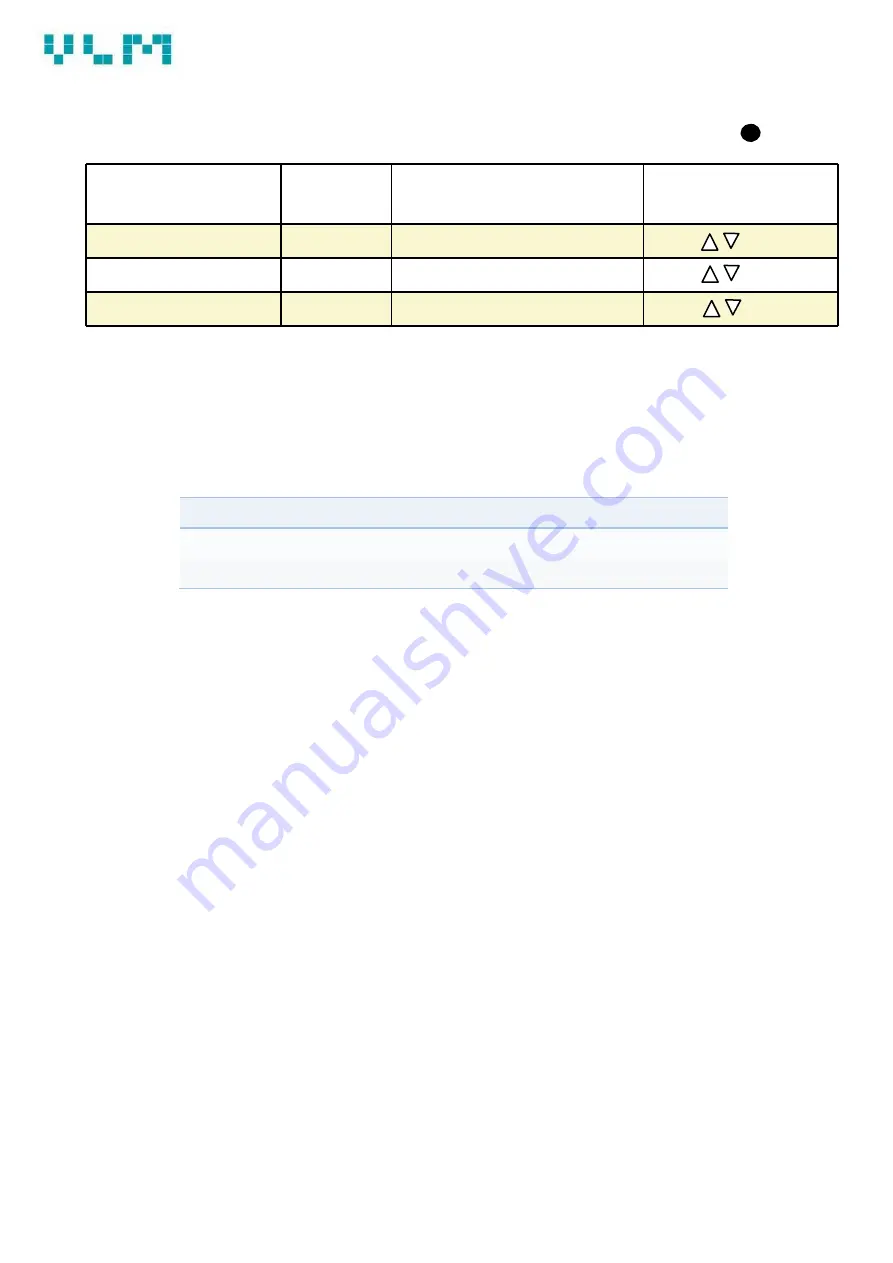
- 16 -
8
5.5.4 Brief instruction : operating of the microprocessor controller (PID)
Please note: Before changing the setting switch off the regulating by pressing the permanent key
After pressing the SET
key >3 s, press the key
Display zeigt
Change of
Adjusting: Hold SET Key
pressed
, the press
Set
SSP
Set-point value Temperature °C
Timer
t
duration of tempering hh:min
Ramp
Gr
Ramp °C/min
5.6 Calibration of the Controller
5.61 Principle of the calibration
Make sure that there is no draft which would disturb the high sensitive measurement. Use an electronic tem-
perature measuring device with a connected immersion sensor Ø 4,0 mm. Insert the sensor into the hole ( 4.1
mm Ø ) in the center of the heating block. After entering the calibration mode the thermostat will be heated to
two preset calibration temperatures:
max. working Temp.
Cal. temp. A
Cal. temp. B
130°C
40°C
130°C
210°C
60°C
170°C
When the temperature at the calibration temperature has been stabilized the thermostat is beeping.
Now adjust the displayed temperature to the temperature measured by the external thermometer.
5.6.2 libration step by step
●
Switch the metalblock thermostat on
●
make sure that neither the regulating of the heating is working, nor the timer function is on.
●
Press the arrow keys for ca. 4 sec
until “A” appears in the display
●
Press the SET-key as long as all figures of the code
“0000” appear.
●
The thermostat is now heating up to the set point A for calibration (pls. see table)
●
Insert the immersion sensor into the reference hole in the block
●
When the block is beeping adjust the temperature figure by figure according to the temperature meas-
ured by the external device and confirm each individual value by pressing the set key.
●
After this procedure the thermostat is heating up to the second calibration value B.
●
When the temperature has been stabilized the thermostat is beeping. Proceed as already described.
●
Adjust the temperature to the desired set point by the up and down arrow keys
●
Press the permanent key so the thermostat is precisely running in the working mode
Summary of Contents for BIO-1F
Page 23: ......








































