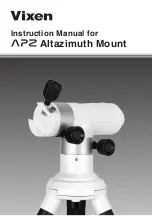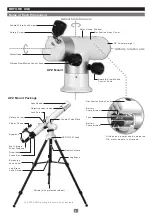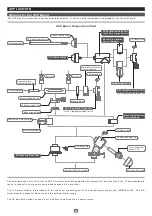PREPARATION
5
6
7
①
②
③
Place the APZ mount body over the tripod head. Attach the APZ
mount body onto the tripod head so that the center projection on
the bottom of the mount fits the center hollow on the tripod head.
With holding the mount body in one hand, raise the center column
with the other hand so that the top of the column fits in the
bottom of the mount. Turn the center column counterclockwise to
screw the top of the column into the bottom of the mount until
securely fastened.
Push down the leg brace until it clicks as it enforces the stability
of the tripod. Tighten the leg brace lock screw securely.
8
Repeat the above procedure when you change the height of the tripod.
Leg brace
Leg brace
Leg brace lock screw
Leg brace lock screw
Center column
Center column
8