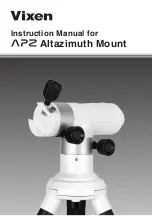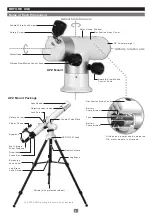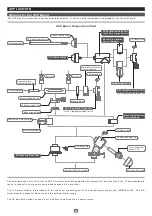Mount head
Mount head
Lock screw
Lock screw
Safety screw
Safety screw
Dovetail tube plate
Dovetail tu be plate
AZ counterweight
AZ counterweight
Moves in the
altitude direction
Vertical rotation axis
Horizontal rotation axis
Altitude slow motion
control knob
Azimuth slow motion
control knob
Moves in the
altitude direction
Vertical rotation axis
Horizontal rotation axis
Altitude slow motion
control knob
Azimuth slow motion
control knob
Mount Head
The mounting block is designed to attach an optical tube with
dovetail tube plate (or dovetail slide bar).
The optical tube is firmly fixed with both the lock screw with large
grab knob and safety screw. This allows quick set up and removal of
the optical tube.
AZ Counterweight
The optical tube mounted on the APZ mount has to be balanced with
the AZ counterweight to make a motion of the APZ mount stable.
Altitude and Azimuth Slow Motion Control Knobs
Fine adjustment of the optical tube in the altitude and azimuth direc-
tions is made manually by the slow motion control knobs when you
use the telescope at high magnification.
Friction Stop Mechanism
(Vertical and Horizontal Motions)
The APZ mount employs a friction stop mechanism which allows you
to move the optical tube by hand in vertical (altitude) and horizontal
(azimuth) directions so that you can quickly point it at your target
celestial object. The optical tube moves as you guide it by hand and
stops as you release.
BEFORE USE
6