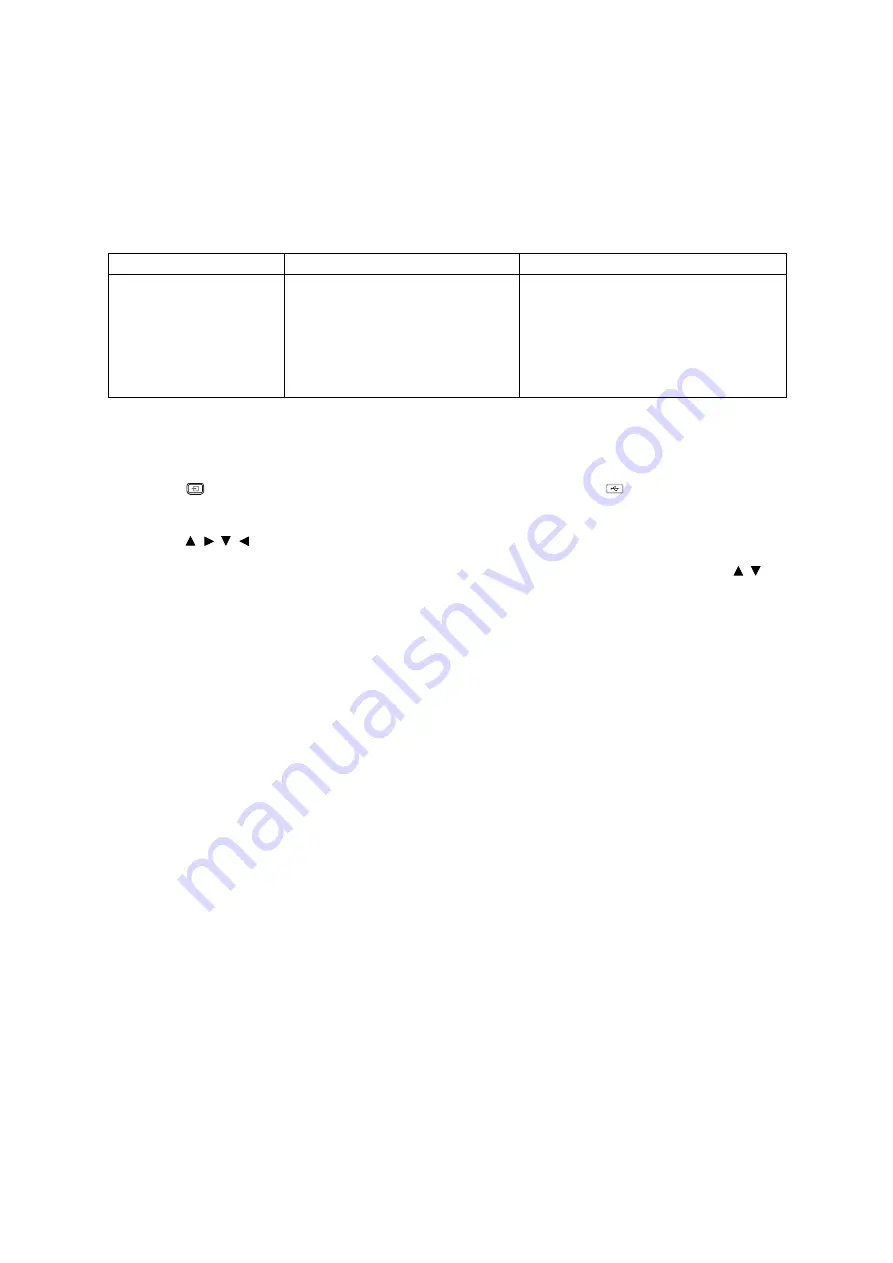
26
Presenting from a Media Player
The USB port on the projector allows you to browse the image and document files
stored on a USB flash drive connected to the projector. It can elimate the need for a
computer source.
Supported files formats
Viewing files
1. Plug a USB flash drive into the
USB
port in the rear of the projector.
2. Press
on the projector and select Media Player or press
on the remote
control. The projector displays the built in media reader main page.
3. Press / / / to select and press
OK
to enter the sub-folder or display a file.
4. After a file is displayed, press
OK
to call out the function bar. You can press / to
select the function and press
OK
to enact the selected item.
Video format
Audio format
Photo format
• MPEG1
• MPEG4
• H.263
• Motion JPEG
• MPEG1/2 Layer1
• MPEG1/2 Layer2
• FLAC
• JPEG Base-line
• JPEG Progressive
• PNG non-interlace
• PNG interlace
• BMP






























