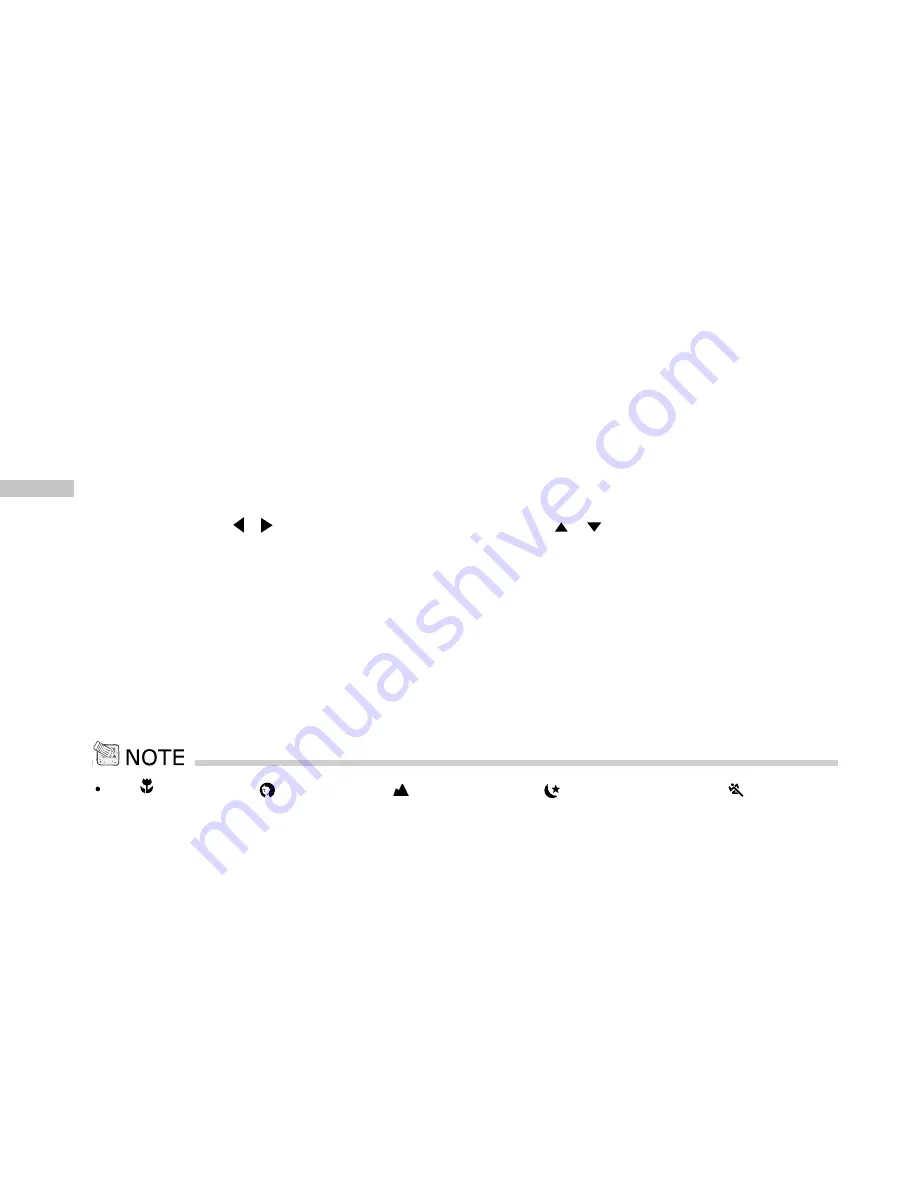
E
64
ISO
Select the photographic ISO to be used for image capture. The higher the ISO sensitivity value,
the greater sensitivity, but the greater the noise. With a higher sensitivity selected, images
can be captured with less light.
When recording in dark situations or recording a fast moving subject, use a higher ISO
setting.
However, when capturing high quality images, use a lower ISO setting.
To set ISO press / button in the main menu or press / button to enter the submenu
and choose the setting. After the setting is set, press the
OK
button to confirm.
[Auto]:
adjusts the ISO speed automatically
[100]:
equivalent to ISO 100
[200]:
high-sensitive photography, equivalent to ISO 200
[400]:
high-sensitive photography, equivalent to ISO 400
In [
] Macro mode,[
] Portrait mode, [
] Landscape mode, [
]Night Scene mode and [
] Sports mode,
the ISO cannot be adjusted










































