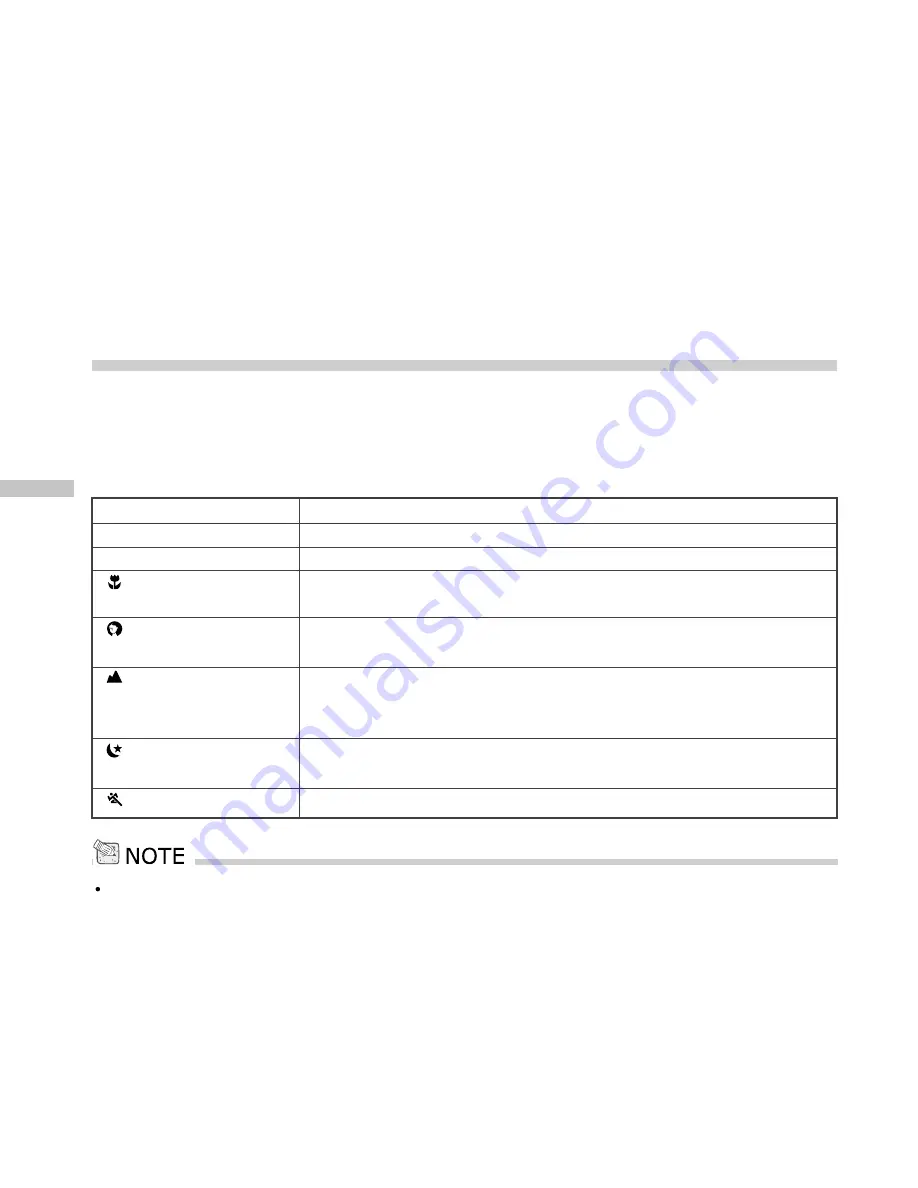
E
34
Photography Modes
Your ViviCam 3826 offers you choices of seven "scenes modes", which include Manual,
Automatic, Macro, Portrait, Landscape, Night Scene and Sports modes. In these modes, your
camera is optimized for the selected subject-type, sparing you the burden of making individual
settings and adjustments, one-by-one.
Scene Modes
[
M
] Manual Mode
This mode is used to precisely adjust the camera settings and controls.
[
A
] Automatic Mode
This mode is used for complete automatic camera operation.
[ ] Macro Mode
This mode is used to shoot a close-up of the subject, such as
flowers or insects.
[ ] Portrait Mode
This mode is used to make the main subject stand out
precisely while the background details are out-of-focus.
[ ] Landscape Mode
This mode is used to enhance color, saturation shown in
sky-scapes, mountains, forests and other landscape scenery, or
to capture portraits that feature a landmark in the background.
[ ] Night Scene Mode
This mode is used to capture subjects against a dusk or
night-time background.
[ ] Sports Mode
This mode is used to capture fast moving subjects.
In Capture mode, pressing the
OK
button changes the LCD display
On/Off
.
















































