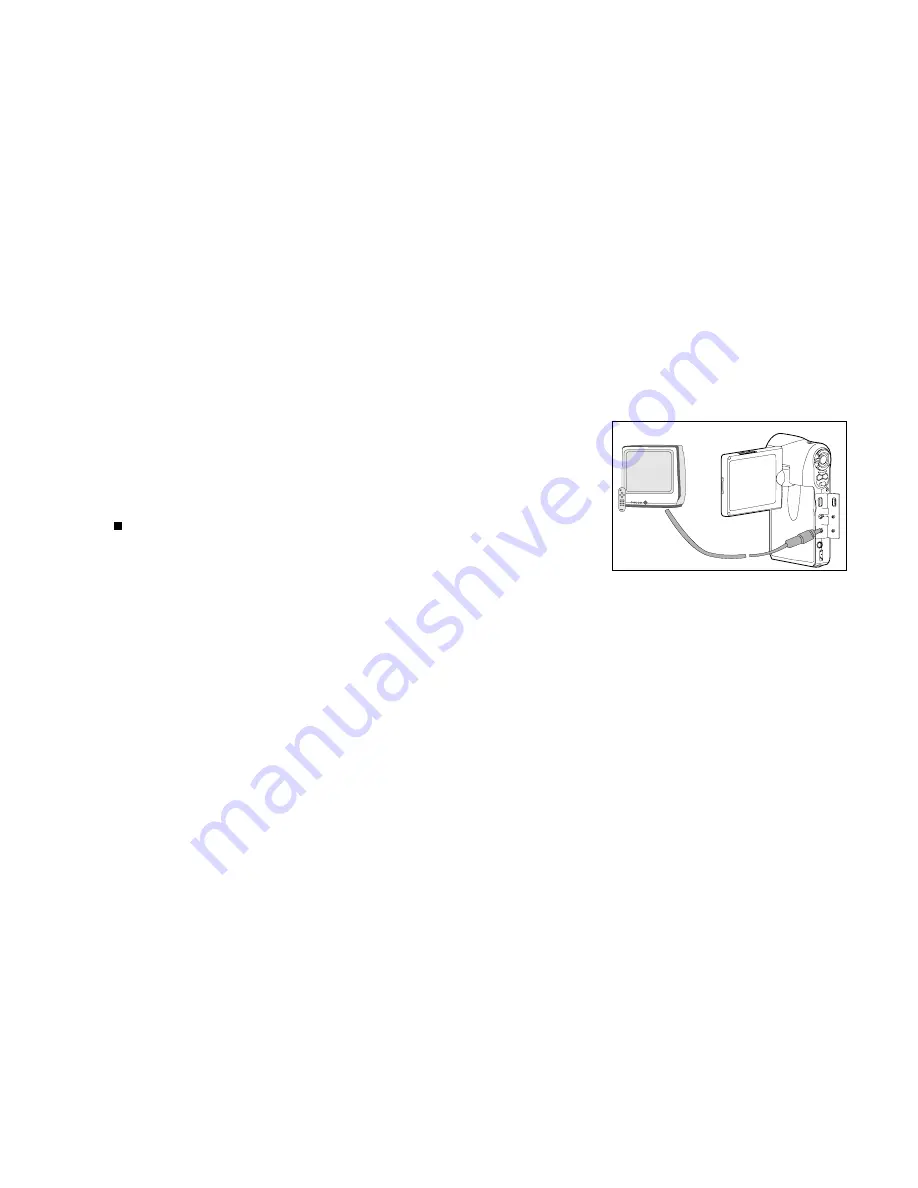
EN-33
Playing Back Still Images/Video Clips on TV
You can also playback your images on a TV screen. Before connecting to any devices, make sure to select
NTSC / PAL system to match the video output system of the video equipment you are going to connect to
the DVR-530, then turn all connected devices off.
1. Connect one end of the A/V OUT cable to the A/V OUT terminal of
the DVR-530.
2. Connect the other end to the A/V input socket of the TV set.
3. Turn the TV and DVR-530 on.
4. Playback the still images / video clips.
The method of operation is the same as playing back still images
and video clips on the DVR-530.
VT






























