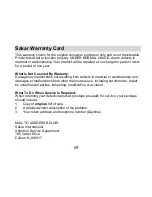68
Using your camcorder as a PC Camera (on Windows)
You can use your camcorder as a PC Camera for Web Conferencing and Instant
Messaging.
1. Plug the camcorder into an available USB port on your computer.
2. Turn the camcorder on.
3. Make sure the camcorder is in PC Camera mode. To change to PC Cam
mode if the MSDC mode appears, press the
DV/DSC
button on the bottom
left of the LCD screen.
4. Wait for the computer to recognize the new hardware if this is the first time
you are using it in PC Camera mode.
5. Once the computer recognizes the camcorder driver you can open the Web
Conferencing or Instant Messaging application you use and activate the
Webcam function.