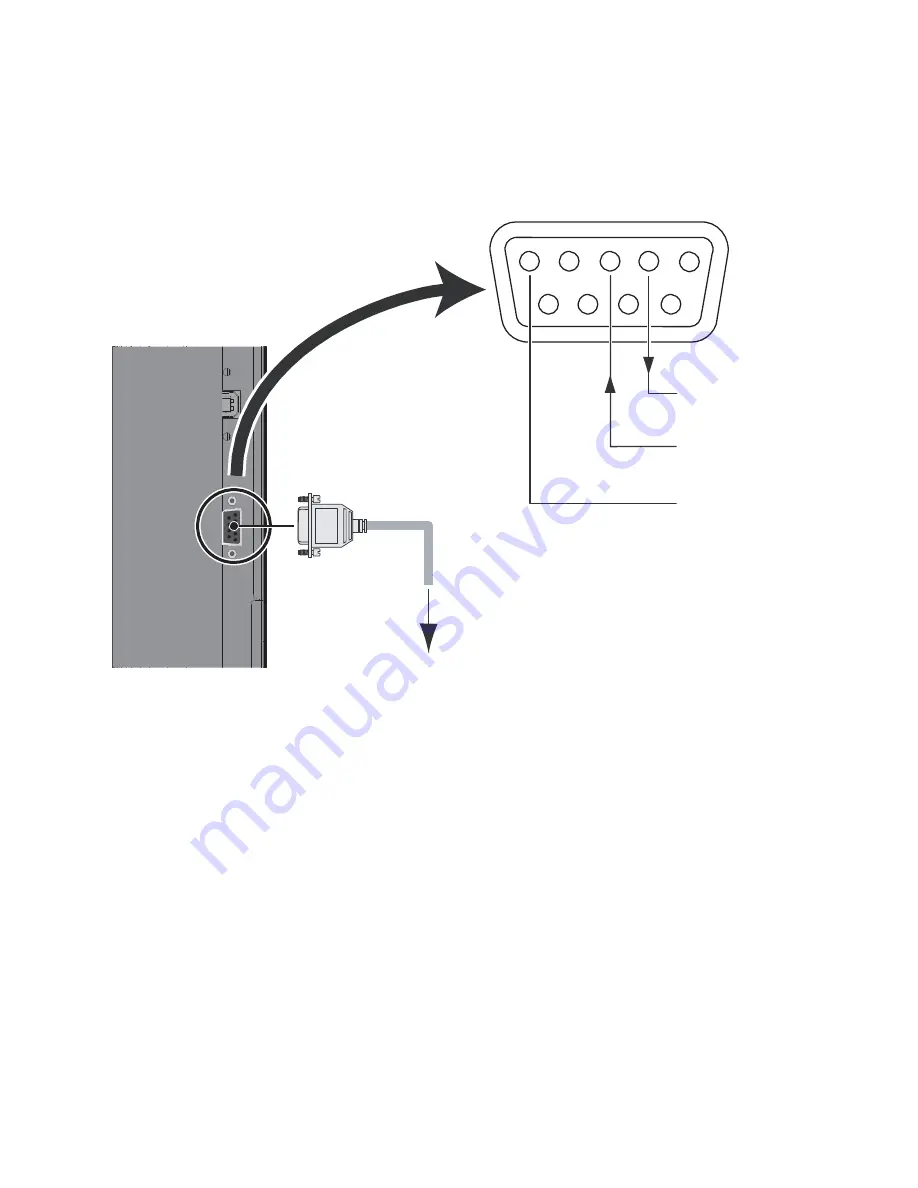
25
Connecting a Control System or PC:
RS232 Connection
Use a straight-through RS-232 cable with a 9-pin male connector to connect a PC or control/ automation system (if
present) to the RS-232 port on the display; see
Figure 3-2
.
For more information about using this connection, refer to
External Control
on page 39.
5
4
3
2
1
9
8
7
6
2
Receive Data
(to control system)
3
Transit Data
(from control system)
5
Ground
to Automation/
Control System or
PC
Figure 3-2. RS-232 Control System Connection
Summary of Contents for VTE-3200
Page 1: ...VTE 3200 Super slim LED Display Model VTE 3200 Installation OperationManual ...
Page 6: ...6 Notes ...
Page 10: ...10 Notes ...
Page 14: ...14 Notes ...
Page 59: ...59 Notes ...
Page 63: ...63 Notes ...
Page 67: ...67 Appendix IV Wall Mount Safety Notes ...
Page 68: ...68 ...






























