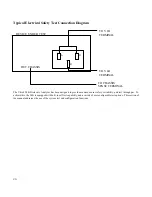19
Enter a program number between 0 and 40. The 944i will automatically search the test program database and display the next
available program number. If the next available number is the desired test program number, press enter. After the program
number has been entered the following prompt will be displayed:
ENTER PROGRAM NAME
The program name prompt is provided as a convenience so that it is easier to identify the desired test than by program number
alone. To enter a program name, alpha characters can be entered using the up/down cursor arrows until the desired character is
shown in the space. The left/right cursor arrows will move the digit being modified. Numbers may be entered directly with the
number keypad. When the name is completed press enter to complete the process of storing.
.....................................................................................…
Recalling Test Programs
To recall a test which has been stored in the test database, press the recall key. The following prompt will appear:
RECALL PROGRAM NO.
If the desired program number is known, use the number keys to enter the program number and press enter. If the program
number is not known, use the up/down cursor arrows to scroll through the program database. Both the program number and
program name will be shown. When the desired program name and number are displayed press enter. If the test is a low ohms
only type, testing will commence immediately. Otherwise the "HIGH VOLTAGE ENABLE REQUIRED" prompt will appear.
.........................................................................................
Editing Existing Test Programs
***NOTE*** All current firmware versions have been found to develop corrupted
RAM if a test is edited. For best assured performance, delete the test you wish to
change and re-enter it from scratch using the instructions below. It is recommended
that you do not use the INSERT or CHANGE functions in the EDIT menu.
It is helpful to have a printout of the test database when editing a test program. To obtain a printout of the test database, press the
print button. To change a step in a test program, press the edit key. The following prompt will be displayed:
ENTER PASSWORD
_ _ _ _
This feature deters unauthorized personnel from accessing the test routine database. The password is:
"TEST (test button), 1, 2, 3"
For security purposes, it may be advisable to obscure the above password and store it in an alternate location. Once the password
has been successfully entered the following prompt will appear:
EDIT PROGRAM NO.
After the program number has been entered via the number keypad, press enter. The program name and number will be displayed
to verify that the selected program is the program to be edited. When the up/down arrows are used to scroll through the test
database, the test program name is also displayed. Press enter when the desired program is displayed in order to select that
program for editing. The following prompt will appear:
SELECT EDIT TYPE
INS
DEL CHANGE QUIT
To add a new step to the program, use the "ins" (insert) option. To delete a test step use the "del" option. To alter a step on the
program use the "change" option. After editing is complete use the "quit" option to store the edited test program and exit the edit
mode.