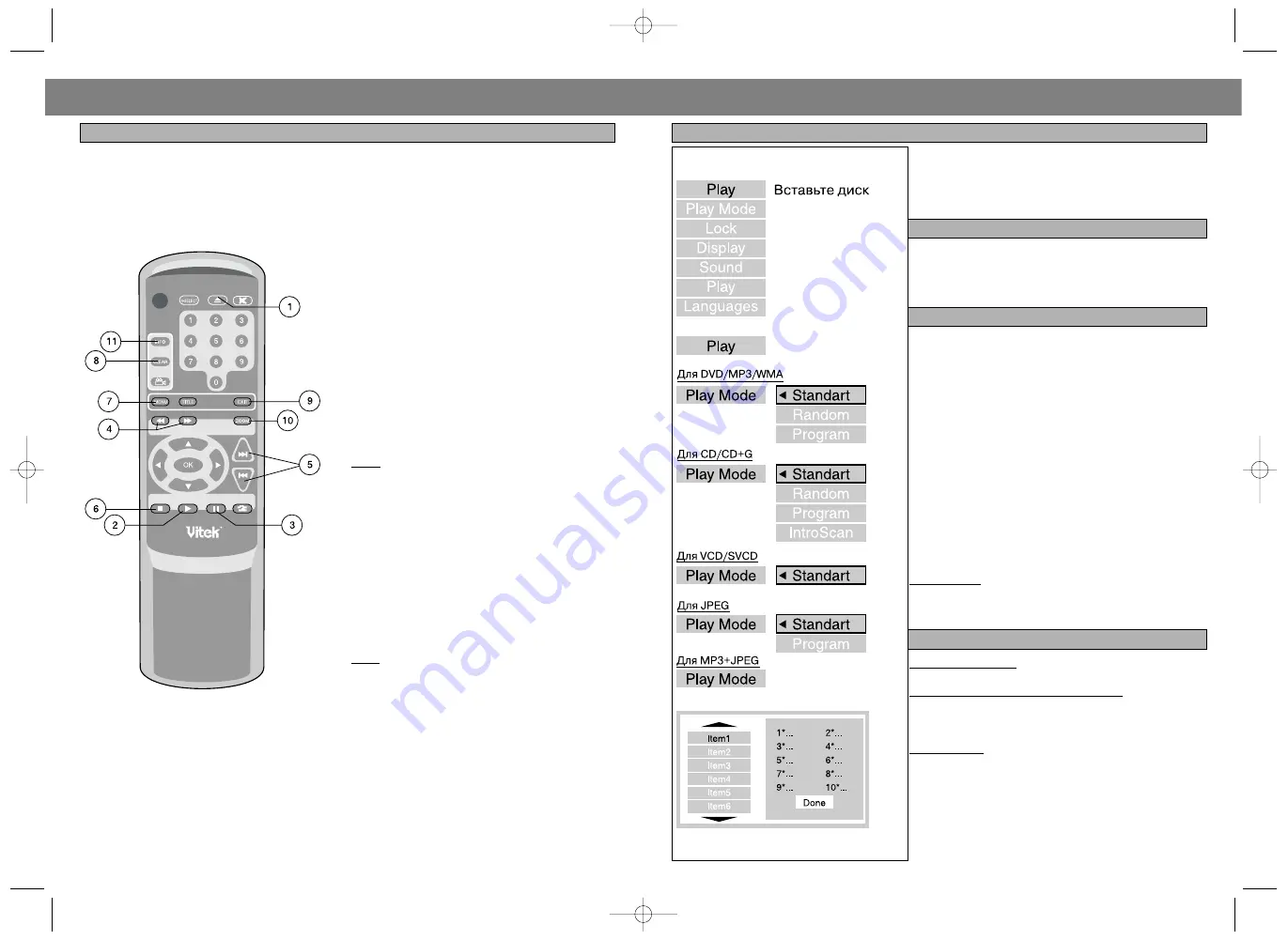
Чтобы перейти в меню настройки, аппарат должен
находиться в режиме
СТОП
. Используйте кнопки
активной навигации для выбора и нажмите
OK
для
подтверждения.
Нажмите OK для перечисления содержимого
диска
(Пока не загружен диск меню не доступно)
Нажмите OK для выбора режима
воспроизведения
Выберите "Standard" и нажмите
OK
для
воспроизведения эпизодов/треков в последователь.
ном порядке.
Выберите "Random" и нажмите
OK
для
воспроизведения эпизодов/треков в произвольном
порядке.
Выберите "Program" и нажмите
OK
для создания
программы.
Выберите "Intro Scan" и нажмите
OK
для
воспроизведения первых 10 сек. каждого трэка.
Примечание:
Нет выбора режима воспроизведения для MP3+JPEG.
Intro Scan для MP3/WMA, детали смотри на стр.43544.
Создать программу
ШАГ1: Выбор пункта меню (SELECT)
•
Используйте кнопки Навигации для выбора пункта
меню.
Примечание: пункт есть для Раздела/ Эпизода/
Трека/ Директории
33
1. Open /Close
•
Press to open the tray.
Note: Load disc on the tray with label facing
upward.
•
Press to close the tray and start playback
automatically.
2. Play
•
Press to start playing.
3. Pause / Freeze
•
Press to temporarily hold the playback.
•
Press repeatedly to switch between Pause
and Freeze.
4. Fast Search/Slow Motion/Frame by Frame
Advance
•
Press to search forward or backward quickly.
Press
to resume normal playing.
•
In "pause" mode, press to start forward or back.
ward slow motion play.
•
In “Freeze" mode, press to move forward
or backward frame by frame. Press
to resume
normal playing.
Note: Not applicable to CD/CD+G Playback.
Backward slow motion is not applicable to VCD
playback.
5. Skip Forward / Backward
•
Press to skip forwards or backwards
a chapter/track.
6. Stop & Resume Play
•
Press once to enter "Resume Play" mode; press
to resume playback from the stop point.
•
Press twice to stop playback completely.
Pressing
will start playback from the begin.
ning.
7. Menu
•
Press to display the disc's menu.
Note: Playback will be stopped to display the menu.
8. Clear
•
Press to quit selection and return to previous
screen.
9. Exit
•
Press to quit selection menu.
10. Zoom
•
Press to zoom in pictures during disc playback.
11. Active Navigation
•
Press INFO to display the control bar on TV scre.
en to make menu selections without interrupting
the playing. Select options by pressing
.
16
РУССКИЙ
ENGLISH
PLAYING DVD / CD / VCD DISC
1. PLAY (ВОСПРОИЗВЕДЕНИЕ)
2. PLAY MODE (РЕЖИМ ВОСПРОИЗВЕДЕНИЯ)
ОСНОВНЫЕ ОПЕРАЦИИ
ПРИМЕР ПРОГРАММИРОВАНИЯ
4010.qxd 07.04.04 17:14 Page 30























