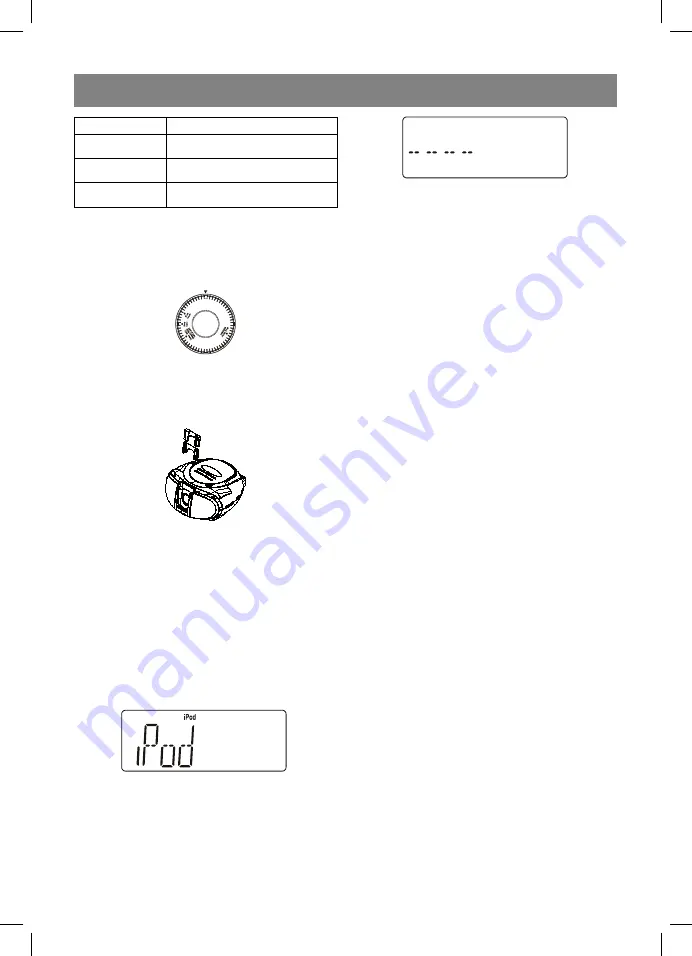
ENGLISH
9
Holder
iPod
iPod nano
2 G
iPod nano of 1-st and 2-гd
generation
iPod nano
3 G
iPod nano 3-d generation
iPod nano
4 G
iPod nano 4-th generation
Setting/removing the holder
1. Turn the wheel (19) in a way that the model of
your iPod, corresponding to the marks on the
wheel, matches the arrow in the compart-
ment for iPod.
2. If you have iPod nano select one of the hold-
ers using the table, to provide proper place-
ment of your iPod in the compartment (17).
Insert the selected holder till the end into the
compartment (17).
3. Insert your iPod into the jack (20), make sure
that your iPod is securely fastened in the
compartment (17).
4. To replace/remove the holder, remove firstly
iPod, and then remove the holder, carefully
pulling it upwards.
Playback iPod files
1. Set the switch (11) to the ON position.
2. Consequently press the FUNCTION button,
select the iPod operation mode, the corre-
sponding symbols will appear on the display.
If there are files of proper format on your iPod,
they will start playing back from the moment
when their playback was stopped or paused.
If there are no files of proper format on your
iPod, the following symbols will appear on the
display:
3. Press the PLAY/PAUSE button to playback.
4. To pause the playback, press the PLAY/
PAUSE button in the playback mode. To
resume playback, press the PLAY/PAUSE
button again.
Note
: To stop playback, use the PLAY/PAUSE
button, the STOP button does not function in the
iPod mode.
Moving to the beginning of the track, to the
previous and the next track
1. To move to the previous or to the next
track, if the playback is stopped, press the
or the
button correspondingly.
2. To move to the beginning of the played back
track press the
button once in the playback
mode.
3. To move to the next track, press the
button
once in the playback mode.
4. To move to the previous track, press the
button twice in the playback mode, if the play-
back is stopped, press the
button once.
5. For fast rewinding, and to fast move to the
previous or the next tracks press and hold the
or
buttons correspondingly, sound will
be played back brokenly.
Repeat playback of a track of all tracks
1. To repeat one track, press the PLAY MODE
button once.
2. To repeat all tracks, press the PLAY MODE
button twice
3. To cancel the repeat mode, press the PLAY
MODE button once again.
Charging iPod
When connecting your iPod
to the jack (20),
iPod switches to the standby mode and then
switches off. When your iPod is connected to
the jack (20), its charging starts.
Note
: Volume level adjusted via iPod, corre-
sponds to the volume level, played back via the
earphones. To increase volume level, use the
VOLUME knob.
TROUBLESHOOTING GUIDE
Improper usage is always the case of trouble. If
3460IM.indd 9
3460IM.indd 9
03.02.2010 12:56:42
03.02.2010 12:56:42
Summary of Contents for VT-3460 BK
Page 1: ...ENGLISH 1 3460IM indd 1 3460IM indd 1 03 02 2010 12 56 39 03 02 2010 12 56 39...
Page 2: ...3460IM indd 2 3460IM indd 2 03 02 2010 12 56 41 03 02 2010 12 56 41...
Page 13: ...13 a b c d e f 3460IM indd 13 3460IM indd 13 03 02 2010 12 56 43 03 02 2010 12 56 43...
Page 22: ...22 1 1 3460IM indd 22 3460IM indd 22 03 02 2010 12 56 43 03 02 2010 12 56 43...
























