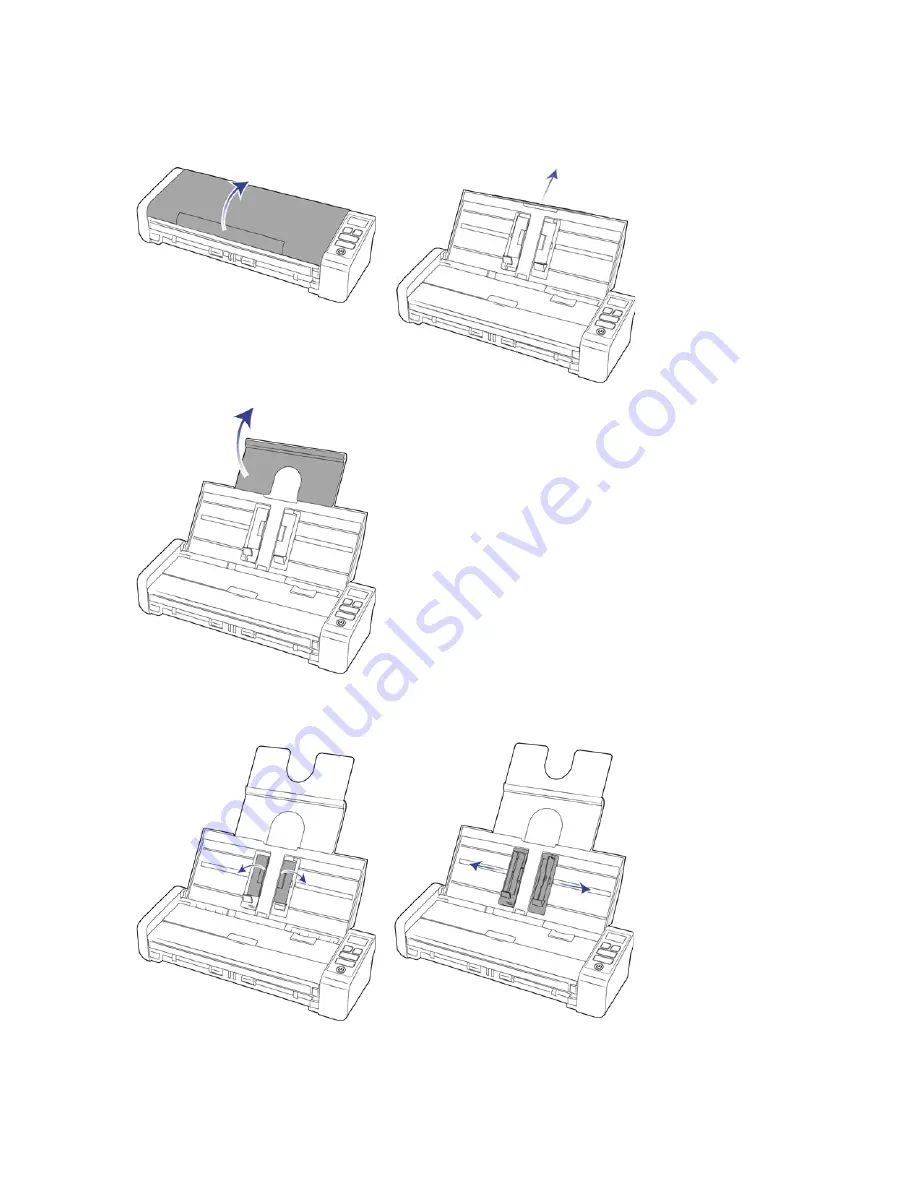
V
ISIONEER
®
P
ATRIOT
P15
L
OADING
D
OCUMENTS
TO
S
CAN
34
S
CANNER
U
SER
’
S
G
UIDE
Loading Documents
1.
Pull out and flip open input tray extensions to support various document lengths.
2.
Flip up the paper guides and adjust them to the width of the documents you are scanning. Extend the input
tray.
Summary of Contents for PATRIOT P15
Page 1: ...User s Guide Windows...
Page 12: ...VISIONEER PATRIOT P15 WELCOME 12 SCANNER USER S GUIDE...
Page 18: ...VISIONEER PATRIOT P15 SCANNER SETUP 18 SCANNER USER S GUIDE...
Page 30: ...VISIONEER PATRIOT P15 INSTALLATION 30 SCANNER USER S GUIDE...
Page 66: ...VISIONEER PATRIOT P15 APPENDIX A COPY REGULATIONS 66 SCANNER USER S GUIDE...
















































