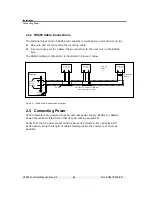Display, Keys and Menus
Setup Menus
VT400 Technical Manual, Rev. A5
30
Doc
#
UM-VT400-EN
SETUP > SETUP 3 (Com 2 Settings)
Par.
Description
Values
3.t
Instrument communication type
.
00=disabled; 01 =continuous weight output;
02=EDP protocol output; 03=printer protocol output;
65-90 [A-Z] =master/slave protocol address
3.1
Timeout control
.
0=NO 1=YES
3.2
Handshake
.
0=NO 1=YES
3.3
Operator disable
.
0=NO 1=YES
3.4
Host enquiry
.
0=NO 1=YES
3.5
Remote keyboard commands
.
0=NO 1=YES
3.6
(Reserved for future use)
3.7
(Reserved for future use)
3.8
Debug
.
0=NO 1=YES
3.b
Baud rate serial number 2
.
24=2400 bps
96=9600 bps
19=19200 bps
38=38400 bps
57=57600 bps
3.d
Data bits serial channel 2
.
17=7 data bits / even parity
08=8 data bits / no parity
18=8 data bits / even parity
SETUP > SETUP 4 (Tilt Switch)
Par. Description
Values
4.t
Time delay
, after closing the contact, for the display to lock. This is also
the time for the display to unlock after the contact is opened.
This parameter has several special values:
•
91
– Tare scale on the rising edge of input. Setpoints always enabled.
•
92
– Print on the rising edge of the input. Setpoints always enabled.
•
93
– Setpoints active when input is high. Setpoints inactive when
input is low.
•
94
– Scale is tared at the rising edge of input. If taring is successful,
setpoints are activated. If input is low, setpoints are inactive.
•
95
– When input is low, scale 1 is selected and displayed. When input
is high, scale 2 is selected and displayed.
•
96
– Reset scale to zero.
00=disabled
01-90
(x 0.1 seconds)
91-96=special
options