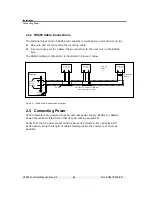Display, Keys and Menus
The Function Menu
VT400 Technical Manual, Rev. A5
26
Doc
#
UM-VT400-EN
Function Description
Refer to
48
Check calibration seal.
Shows the calibration counter, and the status of
the physical calibration seal (if used).
-
49
Setup menus
.
Section
3.4
55
View an alibi memory record/print ten next records.
Set
setup parameter
2.t
to 13 to enable Alibi printing.
Press
(
).
The display shows
n 0000
(the Alibi serial number).
Choose the required Alibi number . To view the gross weight of an Alibi
record, press
(
).
When you are done, press
(
). The display shows the memory record
you requested. If you want to print this and the next nine records, press
(
) again.
-
56
Print all alibi memory records.
Prints the entire contents of alibi memory,
including empty or corrupted locations.
Set
setup parameter
2.t
to 13 to enable Alibi printing.
The entire alibi memory will be printed in the format (gross weight):
SN 0001 123.45
Press
ZERO
(
) to stop printing.
-
57
Checksum test.
Performs a checksum on each alibi memory, ensuring it is
not corrupted. An alibi memory serial number will be displayed in the format
n 0000
.
If all records are okay,
PASS
is displayed briefly. If an error is found,
Err 57
is displayed.
(This function is only active if setup parameter
2.t
is set to 13.)
-
80
Load-cell mV meter
. The actual mV output of the scale sensors is
displayed.
Section
8.1.3
81
Display internal A/D count
. The analog-to-digital converter internal count
is displayed.
Section
8.1.4
82
Display version and date
.
-
85
Analog output test
.
-
86
ROM/RAM test
. A validity check is performed on system ROM and RAM.
Section
8.2.1
90
Display segment test
. All digits go through 0-9 display routine in
sequence, after which the character set is displayed.
Section
8.2.2
91
Keyboard test.
Display blanks. The scan code of any key pressed is shown
on the display.
Section
8.2.2