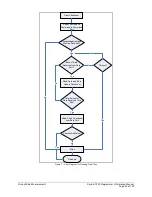Vishay Micro-Measurements
System 7000 Programmer’s Reference Manual
Page 26 of 142
Card-Level Recoding Options
The following time-based recording options are configured on a per card basis.
Recording Delay before Start
The number of scans to delay before recording of the data starts. A value of 0 means that the
scanner will start recording at the first scan, likewise, a value of 100 means that the scanner will
start recording at the 100
th
scan.
If you would like to delay a certain amount of time before recording starts you can calculate the
number of scans required to reach the time by:
Number of Scans to Delay = Scan_Rate * Time_Delay
For example if your scan rate is 10 scans/sec and you would like to delay 5 seconds before
recording starts
Number of Scans to Delay = 10scans/sec * 5 secs = 50 scans
Number of Scans to Record
Specifies the total number of scans to record. A value of 0 indicates that recording will not stop
until scanning stops! A value of 1000 means that you will stop recording after 1000 scans have
occurred. (To clarify, recording stops after the 1000
th
scan, not after 1000 scans have been
recorded.)
If you would like to record for a certain amount of time, you can calculate the number of scans
required to reach the time by:
Number of Scans to Record = Scan_Rate * Amount_of_Time
For example if your scan rate is 10 scans/sec and you would like to record for 30 seconds
Number of Scans to Record = 10 * 30 = 300 scans
LabVIEW
Configure Time Based Recording Start and Stop VI
Active X
ConfigureTimeBasedRecordingStartStop() method
Low-level
Set Time-Based Recording Delay command
Set Time-Based Recording Count command
3.9.2.3 Configuring Manual Recording
Unlike time-based recording, manual recording does not start automatically. Manual recording on the
scanner starts when a “Start Manual Recording” command is received and ends when a “Stop Manual
Recording” command is received. Your program can tie these commands to a user input, a signal read
from another device, or similar.