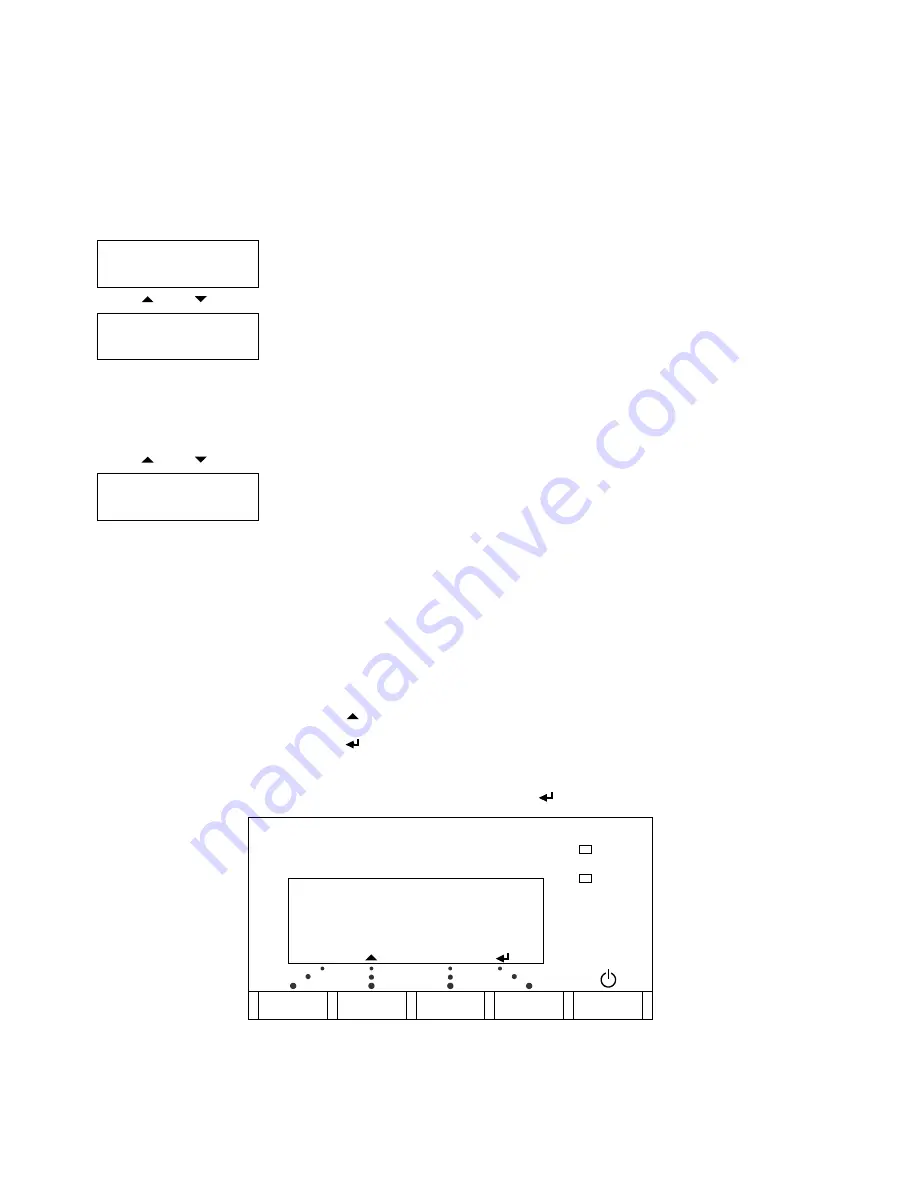
P
R I N T E R
C
O N T R O L
P
A N E L
49
INTERFACE menu
This menu shows the printer interface settings.
Setting the IP address
If you choose to enter the IP address and other settings manually:
• Press the
button to scroll through the characters (0 to 9 and period).
• Press the button to select a character.
• Press the
next
button to set the next character.
• When you have finished, press the button again.
Option
Option
Description
ETHERNET
DEFAULT TO CABLE
Specifies whether to use the cable or
wireless network connection.
TCPIP
MANUAL
DNS
IP ADDR
SUBNET MASK
GATEWAY
Select MANUAL to enter settings
manually, or select DHCP or BOOTP.
DHCP
BOOTP
Specifies whether the printer should
send warning messages via email on
encountering errors. Enter the email
settings from the printer’s internal
web pages.
esc
Enter New Value
192.168.188.182_
next
Summary of Contents for VP2020
Page 1: ...VP2020 U s e r G u i d e Printer ...
Page 40: ...34 PRINTING ON DIFFERENT TYPES OF MEDIA ...
Page 46: ...40 PRINTER CONTROL PANEL For information about passwords see page 50 ...
Page 63: ...PRINTER INTERNAL WEB PAGES 57 ...
Page 72: ...66 PRINTER INTERNAL WEB PAGES ...
Page 98: ...92 OPTIONAL ACCESSORIES ...
Page 102: ...96 PRINTER SPECIFICATIONS ...
Page 106: ...VIPColor Technologies Pte Ltd ...






























