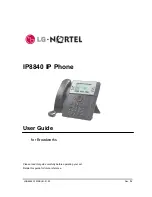Due to the dynamic nature of the product design, the information contained in this document is subject to change without notice. Viking Electronics, and its affiliates and/or subsidiaries
assume no responsibility for errors and omissions contained in this information. Revisions of this document or new editions of it may be issued to incorporate such changes.
DOD# 218
Printed in the U.S.A.
P
P
r
r
o
o
d
d
u
u
c
c
t
t
S
S
u
u
p
p
p
p
o
o
r
r
t
t
L
L
i
i
n
n
e
e
.
.
.
.
.
.
7
7
1
1
5
5
.
.
3
3
8
8
6
6
.
.
8
8
6
6
6
6
6
6
F
F
a
a
x
x
B
B
a
a
c
c
k
k
L
L
i
i
n
n
e
e
.
.
.
.
.
.
7
7
1
1
5
5
.
.
3
3
8
8
6
6
.
.
4
4
3
3
4
4
5
5
ZF303560 Rev B
B. Central Station Operation
After the “
HELP
” / “
CALL
” button on the
1600A
Series phone has been pressed the
1600A
Series phone will begin to
dial. If a voice number is programmed in memory locations
#00-#04
, these numbers will be dialed first. Upon detect-
ing a busy signal or after a preprogrammed ring delay the
1600A
Series phone will hang-up and dial the central sta-
tion phone number stored in memory location
#05
. When the central station receiver answers, it will send a handshake
tone to the
1600A
phone. Upon detecting the handshake tone, the
1600A
Series phone will begin uploading the infor-
mation stored in memory location
#20
.
Once the
1600A
Series emergency phone has sent the information stored in memory location
#20
, it waits for a “kiss-
off” tone from the central station. When the “kiss-off” tone is received, the emergency phone turns on the call connect-
ed LED and goes into the “two-way talk mode” or hangs up and dials position
#06
if programmed (see Note 3 below).
Notes:
1.
The central station should have a “talk-over” feature that will allow a two-way conversation at this time. If your receiver does not support “talk-
over”, a voice phone number should be programmed into position
#06
.
2.
If the central station answers the call, sends the handshake tone, but does not send a “kiss off” tone after the information is sent, the
1600A
resends the information three additional times, waiting for a “kiss-off” after each attempt. If “kiss-off” has not been received after the fourth attempt,
the
1600A
hangs up and dials position
#05
again.
3.
The
1600A
has the capability to send a second informational message to the receiver after the first “kiss-off” is received, but only if a second
informational message is stored in memory location
#21
. After the first “kiss-off” is received, the
1600A
sends the information stored in memory loca-
tion
#21
. It then waits for a second “kiss-off” from the central station receiver. When the second “kiss-off” is received, the emergency phone turns on
the call connected LED and goes into the “two-way talk mode” or hangs up and dials position
#06
if programmed.
12
A. Standard Operation
1. “HELP” / “CALL” Button
When the “
HELP
” / “
CALL
” button is pressed, the
1600A
series phone goes off-hook and dials a pre-programmed
telephone number. The Call Connected LED momentarily flashes during tone or pulse dialing. In the event the line
is busy or there is a ring-no-answer, the unit can be programmed to call additional phone numbers. The phone then
cycles through up to 5 pre-programmed emergency numbers until the call is answered. When the call is answered,
the digital voice announcer will automatically play to identify the location of the emergency call. The phones are fac-
tory programmed to play the announcement once, and the automatically light the “Call Connected” LED to show
that handsfree communication to emergency personnel is established. The
Q
key will send the I.D. number (if pro-
grammed), and play the announcement again. The distant party will know the location of the emergency call by
either the voice announcement or by decoding the touch tone I.D. number. Once the “Call Connected” LED is on,
the # key can be used to force the phone to hang up.
O
O
p
p
e
e
r
r
a
a
t
t
i
i
o
o
n
n
2. “INFO” Button (E-1600A-TP2-EWP only)
When the “
INFO
” button is pressed (
E-1600A-TP2-EWP
only), the phone goes off-hook and dials the first “
INFO
”
phone number programmed. If a busy signal is detected or the call goes unanswered, the phone will cycle through
all three “
INFO
” phone numbers until the call is answered. When answered, handsfree communication is estab-
lished.
Note:
The voice announcement is for
Emergency/Help
calls only and will not play on a call initiated from
the “
INFO
” button.
Note:
If an optional Viking model
SL-2
strobe light is connected, the strobe will not activate when
a call initiated from the “Info” button is placed.