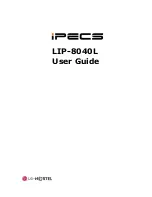6
To Program the 1600A Series Phone...
...to store 555-1234 as the first emergency speed dial number
...to store a Touch Tone 9, a four second pause and then
333-4444 into the second “Info” speed dial memory position
...to clear the first emergency speed dial number
Step 2 - Enter Digits:
5 5 5 1 2 3 4 # 0 0
9
Q
7 3 3 3 4 4 4 4 # 0 8
# 0 0
Step 1 -
See Section A
Enter Programming
Enter Programming
Enter Programming
2. “INFO” Speed Dial Numbers
(E-1600A-TP2-EWP only) (memory locations #07 - #09)
The information speed dial number programmed in location
#07
is the telephone or extension number that is dialed when the
“
INFO
” button is first pressed. Additional information speed dial numbers will be dialed when there is no answer and the next
number redial feature is activated. The
E-1600A-TP2-EWP
phone will cycle through the programmed speed dial numbers until
answered. To program, enter the desired speed dial number followed by the location number (
#07 - #09
). To clear a speed dial
location, simply enter the location (
#07 - #09
) alone.
3. Speed Dial Programming Examples
D. Speed Dial Numbers
The emergency speed dial number programmed in location
#00
is the number that is dialed
when the “
HELP
”
/
”
CALL
” button is first pressed. Additional speed dial numbers will be
dialed when there is no answer or a busy signal is detected and the next number redial fea-
tures are activated. To program, enter the desired speed dial number followed by the location
number (
#00 - #04
). To clear a speed dial location, simply enter the memory location (
#00 -
#04
) alone. The
1600A
series phone is factory set with no speed dial number programmed.
1. Emergency Speed Dial Numbers
(memory locations #00 - #04)
Note:
Up to 20 digits can be stored in each position.Special features such as pause, mode change, Touch Tone
Q
and
#
count as single digits.
To Program:
Q
#
4 second pause
0, 1, 2...9
Enter:
Q
#
Q
7
0, 1, 2...9
C. Security Code
(memory location #19)
The security code allows the user/installer to program the
1600A
series phone while DIP switch
3
is in the
ON
(normal)
position. The factory set security code is 845464 (V-I-K-I-N-G). It is recommended that the factory set security code
be changed.
Example:
To store 123456 as the security code:
Enter Your Security Code Here:
#19
Step 1.
Access programming as shown is
Programming
section
A
.
Step 2.
Enter
123456 #19
..
Step 3.
Hang-up.
Note:
The security code must be 6 digits and cannot include a
Q
or a
#
.
B. Quick Programming Features
First emergency speed dial number .........................................................................
Second emergency speed dial number ...................................................................
Third emergency speed dial number .......................................................................
Fourth emergency speed dial number .....................................................................
Fifth emergency speed dial number .........................................................................
Central station receiver number ...............................................................................
Central station voice number ...................................................................................
First “Info” speed dial number (
E-1600A-TP2-EWP
only) ........................................
Second “Info” speed dial number (
E-1600A-TP2-EWP
only) ...................................
Third “Info” speed dial number (
E-1600A-TP2-EWP
only) .......................................
Voice announcer/miscellaneous options (factory set to 000210) .............................
Timing/Dialing options (factory set to 234721) .........................................................
Security code (factory set to 845464) ......................................................................
Identification number (factory cleared) ....................................................................
Second central station identification number (factory cleared) .................................
To add a
Q
at any point in the dialing string ..............................................................
To add a
#
at any point in the dialing string ..............................................................
To add a four second pause at any point in the dialing string ...................................
To clear any speed dial number ...............................................................................
Diagnostic tones (used to check mic and speaker operation) ..................................
Exit programming and disconnect ...........................................................................
Reset all programming to factory default settings ....................................................
Note:
A double beep indicates a valid memory position, four beeps indicate an error.
0-20 digits
0-20 digits
0-20 digits
0-20 digits
0-20 digits
0-20 digits
0-20 digits
0-20 digits
0-20 digits
0-20 digits
6 digits
6 digits
6 digits
0-20 digits
0-20 digits
QQ
Q
#
Q
7
(no digits)
Q
0
#7
###
#00
#01
#02
#03
#04
#05
#06
#07
#08
#09
#17
#18
#19
#20
#21
#00 - #09
Enter Digits
then
then
then
then
then
then
then
then
then
then
then
then
then
then
then
then
- then - Enter Memory Location