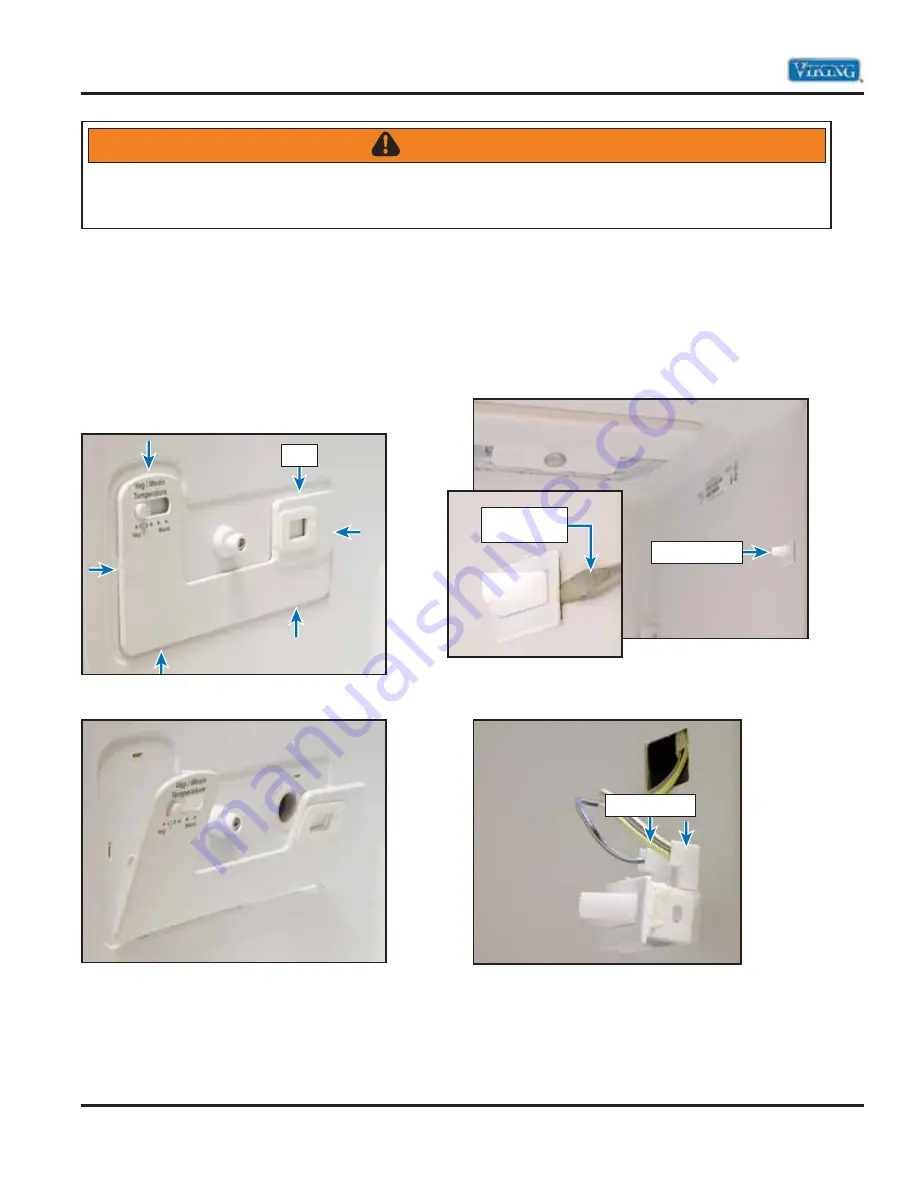
© 2010 Viking Preferred Service
36
WARNING
To avoid risk of electrical shock, personal injury, or death, disconnect electrical power to unit using power
switch before servicing. Wires removed during disassembly must be replaced on proper terminals to insure
correct earth ground and polarization. After servicing, reconnect power using power switch.
Service Diagnostics and Procedures–Disassembly
Vegetable/Meat Temperature Control
The unit has a slide control to regulate air flow into
the vegetable/meat drawer.
To remove control:
1. Open doors and remove shelves and drawers.
2. Disengage tabs securing cover.
3. Remove
cover.
4. Repair or replace.
5. Reverse procedure to reinstall.
Refrigerator Door Switch
To access the refrigerator door switch:
1. Open
door.
2.
Use a flat blade to depress light switch securing
tabs.
3.
Pull switch into refrigerator compartment and
disconnect wiring.
4. Repair or replace switch.
5. Reverse procedure to reinstall.
Tabs
Door Switch
Screwdriver
Blade
Connections
















































