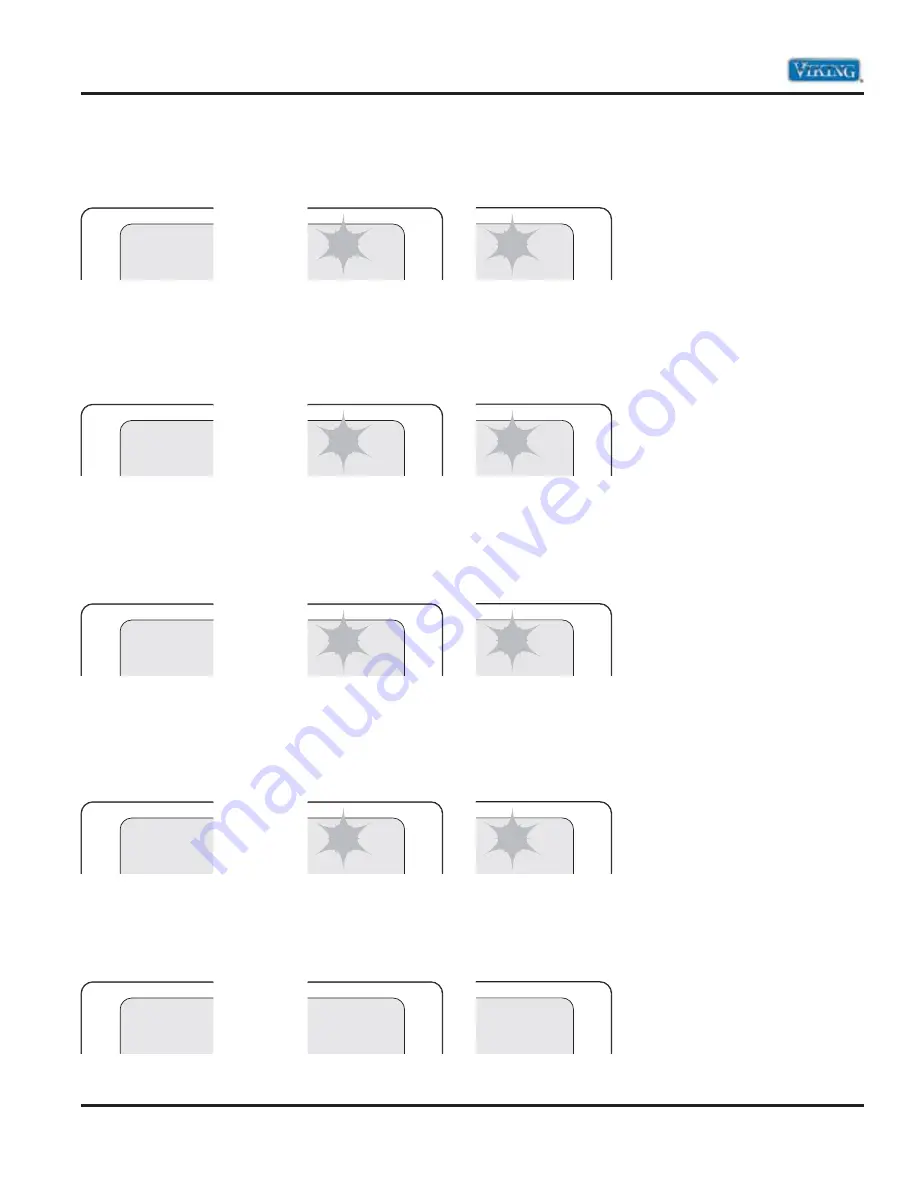
© 2010 Viking Preferred Service
21
Diagnostics
Dispensing Diagnostics Service Tests (cont.)
Step 21–Water Filter Time Rating
Displays in two sequential flashes the total time in days for the water filter on digits 3 and 4 of the UI display.
00/0
to
99/9-
Step 22–Water Filter Usage
Displays in two sequential flashes the total water filter status in gallons used since last reset on digits 3 and 4
of the UI display.
00/0
to
99/9-
Step 23–Water Filter Time
Displays in two sequential flashes the current water filter status in days since the last reset on digits 3 and 4 of
the UI display.
00/0
to
99/9-
Step 24–Water Filter Reset
Displays water valve status on digit 4. Initiate water dispenses and verify digit 4 changes to “1”.
00/0
99/9-
Step 25–Water Dispensing
Displays water valve status on digit 4. Initiate water dispenses and verify digit 4 changes to “1”.
Dispenser Valve
Dispenser Valve
Off
On
21
Press Both
to activate
18
2-
22
Press Both
to activate
10
6-
23
Press Both
to activate
24
10-
24
Press Both
to activate
15
9-
25
Press Both
to activate
00
01
















































