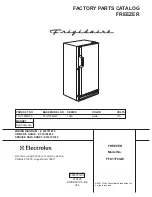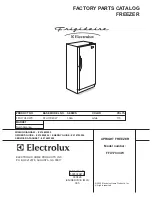GB
General notice (liability): the details of this technical documents serve for description. Consents regarding the availability of certain features or
regarding a certain purpose always require a special written agreement.
Page 20 GB
8.2.2 - 8.2.6
Right reserved to make technical changes!
8.2.2 Condenser Fan (for units with rotational speed control)
The condenser fan is equipped with a rotational speed
control in some unit types. The liquefaction temperature is
recorded by means of a temperature sensor on the
exhaust pipe of the condenser. If the sensor is not
connected for reasons of cost, the rotational speed control
is bridged over a relay and the fan runs at top speed.
The liquefaction temperature can be shown in P09. If the
rotational speed control is not active, or if no temperature
sensor is connected to the condenser, P09 shows OFF.
If the rotational speed control should break down, high
pressure pressostat will be activated if the fan is not
working. When the fault is recognized, the relay shuts the
fan on. Since the high pressure switch can also be
activated otherwise, the rotational speed control will be
reactivated after the refrigeration unit has run for one
hour. If the high pressure switch should be activated again
within one hour, the rotational speed control will be
bypassed and a fault shown. The fault can be confirmed
by pushing the [ ] or the [ ] button. The rotational speed
control remains bypassed until the power supply to the
unit is switched off and switched on again.
8.2.3 Setting the parameters for the speed control
The rotational speed control is set using the parameters
P46 … P49. In parameter P46 the liquefaction temperature
is set which is supposed to be maintained using the
rotational speed control.
In P48, the minimum rotational speed in% is set. P49 sets
the speed of reaction of the control. The smaller the value
is, the slower the speed control reacts to a change in
temperature; the higher the value, the faster it reacts.
8.2.4 Resetting the parameters to plant values
In P50, the unit type is selected
1 = Normal refrigeration
2 = Deep-Freezing
If the value 78 is selected in P51, the parameters P29 to
P49 will be set to the plant parameters according to the
unit
type.
8.2.5 DCF Signal
Using the parameter P28, the DCF signal can be observed,
if the DCF Antenna is connected.
The display shows the seconds, and the decimal point of
the hundreds position blinks with the signal.
If the clock time has been correctly recognized twice in a
row, dCF shows on the display and the time is accepted.
While the DCF signal is being shown, the display will not
be
reset.
The current time is shown in the parameters P10(h) and
P11(Min).
8.2.6 Adjustment of the temperature sensors
The temperature sensors can be compared using the P86
to P88 parameters.
Example:
The display shows a coldroom temperature of -15°C,
but the temperature in the coldroom is -18°C;
i.e. the display should show 3°K less. The value of the P86
parameter must be reduced by 3. If the display shows less
than the measured value, P86 must be increased
accordingly.