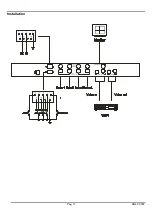Pag. 10 SQ4C 9950
Other settings
Press the “PROG” key and choose “OTHER SET”, then press the “ENTER” key and go to the sub-menu of setting.
OSD MODE: D.T. ID
BUZZER: ON
SECURITY: OFF
Steps
1. Press the key / to adjust the OSD MODE, the BUZZER or the SECURITY LOCK MODE (security
closing mode):
•
OSD mode: press the key / to choose which information will be dispayed (Date, Time,
Identification).
•
BUZZER: press the key / to activate the BUZZER on alarm (ON/OFF).
•
SECURITY: press the key / to adjust the security mode ON/OFF (if ON is activated only the autoreset
of alarms)
2. Press the key “PROG” to exit from the sub-menu, press it again to exit from main menu.
Default:
It adjusts the original parameters.
Steps
1. Press the “PROG” key and choose “DEFAULT”.
2. Press the “ENTER” key to adjust the original parameters.
3. Press the “PROG” key to exit.
Summary of Contents for SQ4S 9950
Page 2: ...MANUALE D USO S S Q Q 4 4 C C ...
Page 13: ...Pag 11 SQ4C 9950 Installazione ...
Page 16: ...OPERATING INSTRUCTIONS S S Q Q 4 4 C C ...
Page 27: ...Pag 11 SQ4C 9950 Installation ...
Page 30: ...MANUEL D INSTRUCTIONS S S Q Q 4 4 C C ...
Page 41: ...Pag 11 SQ4C 9950 Installation ...
Page 44: ...BEDIENUNGSANWEISUNG S S Q Q 4 4 C C ...