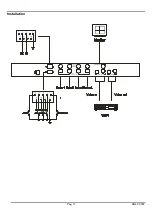Pag. 8 SQ4C 9950
Switching time
Press the “PROG” key and choose “SWITCHING TIME”, then press “ENTER” to go to the sub-menu of setting
CH1:
4
CH2:
4
CH3:
4
CH4:
4
QUAD:
4
Steps
1. Press key
/
to choose which channel will be adjusted.
2. Press key
/
to adjust the dwell time of the automatic switching (max.9 seconds).
3. Press the “PROG” key to exit from the sub-menu and press again “PROG” to exit from the previous menu.
Alarm
Press the “PROG” key and choose “ALARM MODE”, then press “ENTER” to go to the sub-menu of setting.
CH1:
N.O.
CH2:
N.O.
CH3:
N.O.
CH4:
N.O.
ALARM TIME:
10
Steps
1. Press the key / to choose which channel will be adjusted.
2. Press the key / to adjust the time of the alarm reset and choose the alarm mode (N.O. normally
open, N.C. normally closed, OFF)
3. Press the “PROG” key to exit from the sub-menu and press again “PROG” to exit from previous menu.
Summary of Contents for SQ4S 9950
Page 2: ...MANUALE D USO S S Q Q 4 4 C C ...
Page 13: ...Pag 11 SQ4C 9950 Installazione ...
Page 16: ...OPERATING INSTRUCTIONS S S Q Q 4 4 C C ...
Page 27: ...Pag 11 SQ4C 9950 Installation ...
Page 30: ...MANUEL D INSTRUCTIONS S S Q Q 4 4 C C ...
Page 41: ...Pag 11 SQ4C 9950 Installation ...
Page 44: ...BEDIENUNGSANWEISUNG S S Q Q 4 4 C C ...