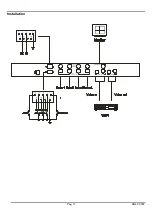Pag. 9 SQ4C 9950
Video Loss (video loss detenction)
Press the “PROG” key and choose “V LOSS SET”, press the “ENTER” key to go to the sub-menu of setting.
CH1:
Y
CH2:
Y
CH3:
Y
CH4:
Y
Steps
1. Press the key / to choose the channel.
2. Press the key / choosing “Y” (YES) or “N” (NO), to set up the action of the alarm in case of the vide o
signal is cutt-off.
3. Press the “PROG” key to exit from the sub-menu and press it again to exit from the main menu.
Date / Time
Press the “PROG” key and choose “DATE/TIME”, then press the ”ENTER” key to go to the sub-menu of setting.
DATE:
15/12/99
TIME:
12:14:30
Steps
1. Press the key / to choose the parameter to set up.
2. Press the key / to increase or decrease the numbers of the parameter.
3. Press the “PROG” key to exit from sub-menu and press “PROG” again to exit from main menu.
Video Adjust
It adjusts the quality of the image for any channel and playback.
Press the “PROG” key and choose “VIDEO ADJUST”; then press the key “ENTER” to go to the sub-menu of setting.
BRI CON
HUE
COLOR
CH1:
50 50
50 50
CH2:
50
50
50
50
CH3:
50
50
50
50
CH4:
50
50
50
50
VCR:
50
50
50
50
Steps
1. Press the key / to choose which channel will be adjust.
2. Press the key / to increase or decrease the number of each parameter.
3. Press the “PROG” key to exit from the sub-menu and press again “PROG” to exit from the main menu.
Summary of Contents for SQ4S 9950
Page 2: ...MANUALE D USO S S Q Q 4 4 C C ...
Page 13: ...Pag 11 SQ4C 9950 Installazione ...
Page 16: ...OPERATING INSTRUCTIONS S S Q Q 4 4 C C ...
Page 27: ...Pag 11 SQ4C 9950 Installation ...
Page 30: ...MANUEL D INSTRUCTIONS S S Q Q 4 4 C C ...
Page 41: ...Pag 11 SQ4C 9950 Installation ...
Page 44: ...BEDIENUNGSANWEISUNG S S Q Q 4 4 C C ...