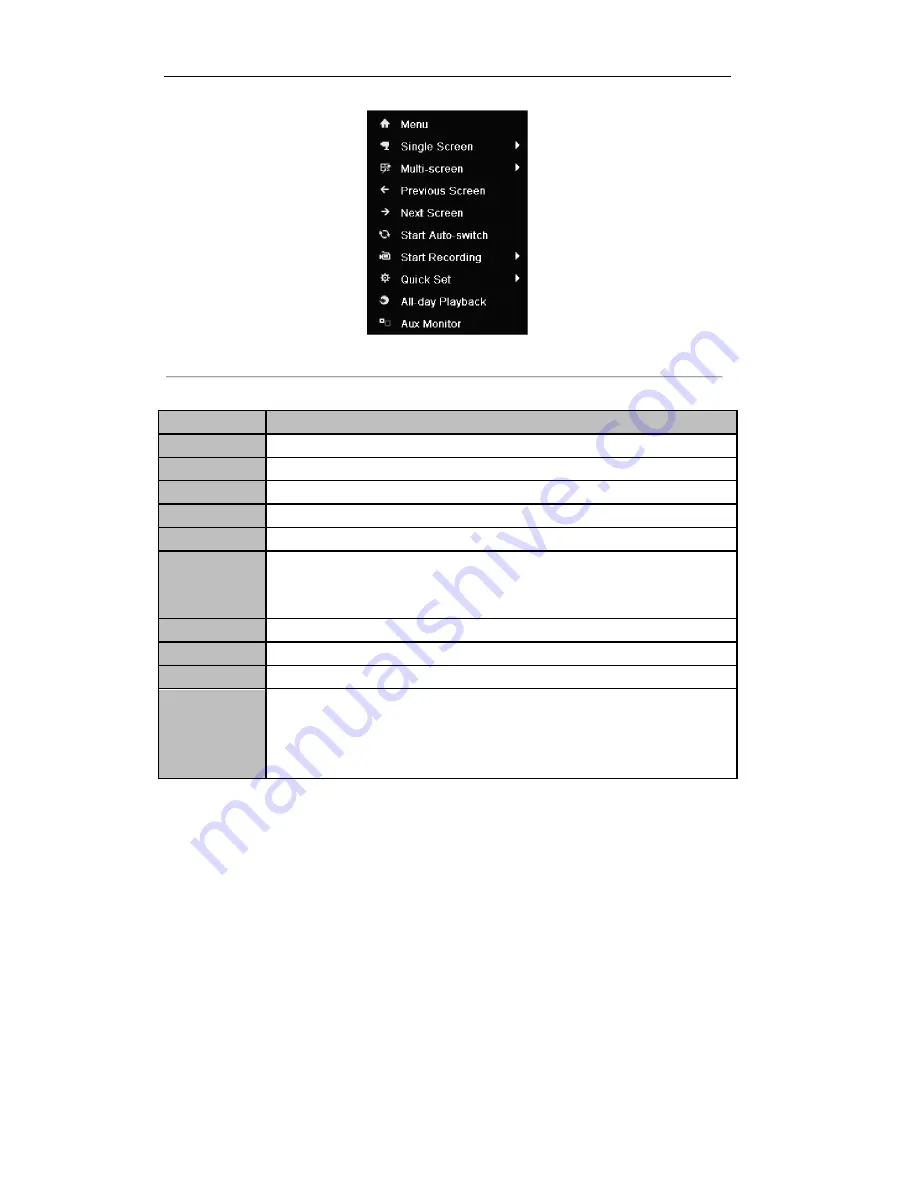
Videoswitch Vi-R3008L/Vi-R3016L User Manual
35
Figure 3.1 Right-click Menu
Table 3.3 Mouse Operation in Live View
Name
Description
Menu
Enter the main menu of the system by right-clicking the mouse.
Single Screen
Switch to the single full screen by choosing channel number from the dropdown list.
Multi-screen
Adjust the screen layout by choosing from the dropdown list.
Previous Screen
Switch to the previous screen.
Next Screen
Switch to the next screen.
Start/Stop
Auto-switch
Enable/disable the auto-switch of the screens.
Note:
The
dwell time
of the live view configuration must be set before using
Start
Auto-switch
.
Start Recording
Start all-day normal recording or motion detection recording for all channels.
Quick Set
Set the video output mode to Standard, Bright, Gentle or Vivid.
All-day Playback
Play back the video of the selected channel.
Aux Monitor
Switch to the auxiliary output mode and the operation for the main output is disabled.
Note:
If you enter Aux monitor mode and the Aux monitor is not connected, the mouse
operation is disabled; you need to use the mouse double click for twice to back to the
Main output.
3.2.3 Using an Auxiliary Monitor
Certain features of the Live View are also available while in an Aux monitor. These features include:
•
Single Screen:
Switch to the single full screen by choosing channel number from the dropdown list.
•
Multi-screen:
Adjust the screen layout by choosing from the dropdown list.
•
Previous Screen:
Switch to the previous screen.
•
Next Screen:
Switch to the next screen.
•
Quick Set:
Set the video output mode to Standard, Bright, Gentle or Vivid.
•
Menu Output Mode
: Select the menu output mode to HDMI/VGA, Main CVBS or Auto.
•
Main Monitor:
Switch to the Main Output mode and the operation for the auxiliary output is
disabled.
Note:
In the live view mode of the main output monitor, the menu operation is not available while Aux output
mode is enabled.
Summary of Contents for Vi-R3016L
Page 13: ...Videoswitch Vi R3008L Vi R3016L User Manual 12 C H A P T E R 1 Introduction...
Page 15: ...Videoswitch Vi R3008L Vi R3016L User Manual 14 Page intentionally blank...
Page 16: ...Videoswitch Vi R3008L Vi R3016L User Manual 15 Page intentionally blank...
Page 17: ...Videoswitch Vi R3008L Vi R3016L User Manual 16 Page intentionally blank...
Page 18: ...Videoswitch Vi R3008L Vi R3016L User Manual 17 Page intentionally blank...
Page 23: ...Videoswitch Vi R3008L Vi R3016L User Manual 22 Page intentionally blank...
Page 24: ...Videoswitch Vi R3008L Vi R3016L User Manual 23 Page intentionally blank...
Page 25: ...Videoswitch Vi R3008L Vi R3016L User Manual 24 Page intentionally blank...
Page 26: ...Videoswitch Vi R3008L Vi R3016L User Manual 25 Page intentionally blank...
Page 28: ...Videoswitch Vi R3008L Vi R3016L User Manual 27 C H A P T E R 2 Getting Started...
Page 33: ...Videoswitch Vi R3008L Vi R3016L User Manual 32 C H A P T E R 3 Live View...
Page 44: ...Videoswitch Vi R3008L Vi R3016L User Manual 43 C H A P T E R 4 PTZ Controls...
Page 53: ...Videoswitch Vi R3008L Vi R3016L User Manual 52 C H A P T E R 5 Record Settings...
Page 74: ...Videoswitch Vi R3008L Vi R3016L User Manual 73 C H A P T E R 6 Playback...
Page 96: ...Videoswitch Vi R3008L Vi R3016L User Manual 95 C H A P T E R 7 Backup...
Page 111: ...Videoswitch Vi R3008L Vi R3016L User Manual 110 C H A P T E R 8 Alarm Settings...
Page 114: ...Videoswitch Vi R3008L Vi R3016L User Manual 113 Figure 8 6 Copy Settings of Motion Detection...
Page 117: ...Videoswitch Vi R3008L Vi R3016L User Manual 116 Figure 8 11 Copy Settings of Alarm Input...
Page 124: ...Videoswitch Vi R3008L Vi R3016L User Manual 123 C H A P T E R 9 Network Settings...
Page 126: ...Videoswitch Vi R3008L Vi R3016L User Manual 125 Page intentionally blank...
Page 144: ...Videoswitch Vi R3008L Vi R3016L User Manual 143 C H A P T E R 1 0 HDD Management...
Page 159: ...Videoswitch Vi R3008L Vi R3016L User Manual 158 C H A P T E R 11 Camera Settings...
Page 174: ...Videoswitch Vi R3008L Vi R3016L User Manual 173 C H A P T E R 1 3 Others...
Page 176: ...Videoswitch Vi R3008L Vi R3016L User Manual 175...
Page 185: ...Videoswitch Vi R3008L Vi R3016L User Manual 184 C H A P T E R 1 4 Appendix...






























