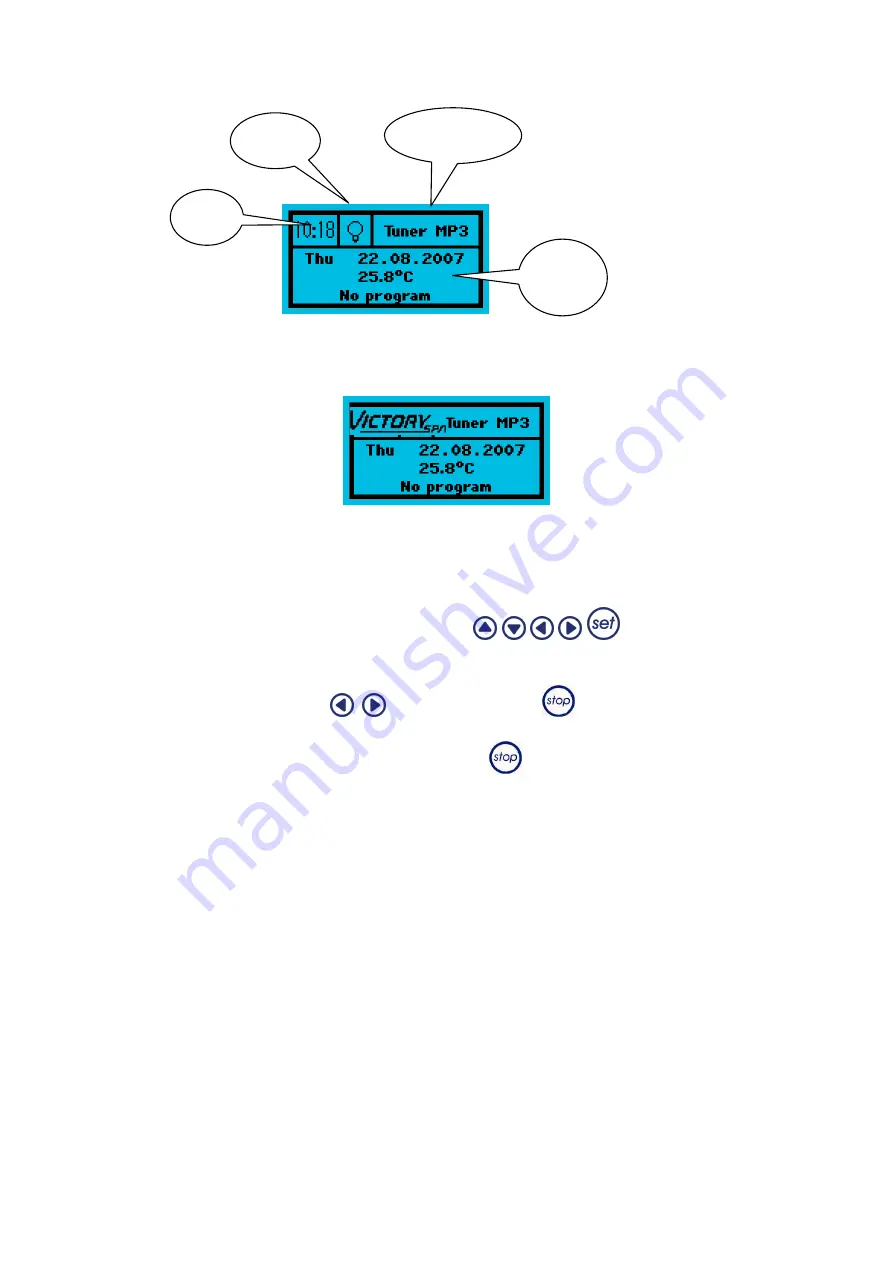
6
a clock
section
a lighting
section
a water
functions
section
a radio section
Picture 1 The contents of the screen display in work mode
Picture 2 The contents of the screen display in work mode when the system is not
equipped with a radio with an MP3 player
There are five function keys on the control panel:
. The keys are used for
changing the settings of the system functions. The function of the individual function keys is
changeable and depends on the current position of the screen cursor. The position of the
cursor can be changed with
keys. Pressing the
key shuts down the hydro
massage, air massage, lightning and the radio or MP3 player when the system is in work
mode. When the system is in the menu, pressing the
key closes the menu and brings you
back to the previous display canceling any new settings.
The detailed description of the settings of the system functions and how they can be changed
has been included in the subsequent parts of this instruction manual.
The illumination of the screen turns on after pressing any button on the control panel or
remote control for the first time. The illumination of the screen automatically switches off
after ten minutes if no button has been pressed and none of the functions are turned on (the
hydro massage, air massage, water heating, lightning and the radio or MP3 player).
Summary of Contents for Portable SPA Classic
Page 1: ...Portable SPA Classic Operating Instruction...
Page 2: ......
Page 4: ......
Page 27: ...27...






























