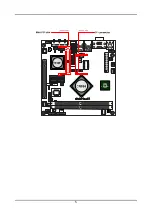Installation
13
C
ONNECTORS
IDE Connector: IDE
The mainboard has an Ultra DMA 133/100/66 controller. You can connect up
to two IDE devices in any combination.
Pin Signal
Pin
Signal
1
#IDE_RST
2
GND
3
PD_7
4
PD_8
5
PD_6
6
PD_9
7
PD_5
8
PD_10
9
PD_4
10
PD_11
11
PD_3
12
PD_12
13
PD_2
14
PD_13
15
PD_1
16
PD_14
17
PD_0
18
PD_15
19
GND
20
NC
21
#PD_REQ
22
GND
23
#PD_IOW
24
GND
25
#PD_IOR
26
GND
27
#PD_RDY
28
PRIMARY
29
#PD_ACK
30
GND
31
PD_IRQ15
32
NC
33
PD_A1
34
IDE_DMADET
35
PD_A0
36
PD_A2
37
#PD_CS1
38
#PD_CS3
39
#HD_LED1
40
GND
If two drives are connected to a single cable, the jumper on the second drive
must be set to slave mode. Refer to the drive documentation supplied by the
vendor for the jumper settings.
VT8251
CN896
VIA
C7 NanoBGA2
IDE
1
2
3
4
5
6
7
8
10
9
11
12
13
14
15
16
17
18
21
19
22
23
24
25
26
27
28
29
30
32
31
33
34
35
36
38
39
40
37
Summary of Contents for EPIA-SN
Page 1: ...User s Manual EPIA SN Version 1 22 September 25 2008 ...
Page 8: ...iv This page is intentionally left blank ...
Page 12: ...Chapter 1 4 MAINBOARD LAYOUT ...
Page 13: ...5 ...
Page 14: ...Chapter 1 6 BACK PANEL LAYOUT ...
Page 35: ...27 CHAPTER 3 BIOS Setup This chapter gives a detailed explanation of the BIOS setup functions ...